Synology Dual-Band Wi-Fi 6 Router WRX560
$219.99
- Dual-band Wi-Fi 6 with 5.9 GHz support and configurable WAN/LAN 2.5GbE port enable fast wireless and wired transfers
- Comprehensive network security provided through Threat Prevention, VLAN segmentation, and WPA3 support
- Standalone router that can be incorporated into a mesh system for whole home coverage
- Parental controls and web filtering keep your family protected
- DS router app provides easy-to-follow setup and network management through your mobile device
Specification: Synology Dual-Band Wi-Fi 6 Router WRX560
|
8 reviews for Synology Dual-Band Wi-Fi 6 Router WRX560
Show all
Most Helpful
Highest Rating
Lowest Rating

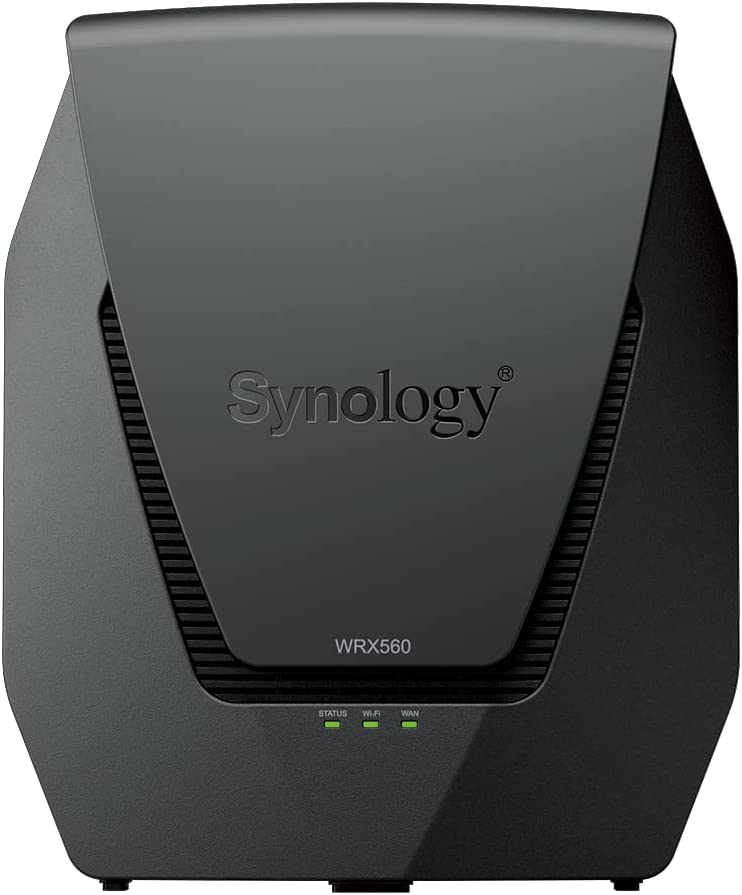



Steve –
The item was defective when we tried to set it up. A computer specialist could not get it to work, costing me a lot in labor charges. These units probably are not all tested, just some at random. I am returning it.
R. Graham –
This is a great router for people who don’t know much about networking, like me. While it is full featured and can be configured just about anyway anyone would want, it is simple to set up in it’s default configuration. I used an older 2600AC Synology router as a mesh router to better distribute the signal throughout the house. I was having some problems getting the new WRX560 to “talk” with the old router and filed a support ticket with Synology. They were back with me within two days and provided customized support that immediately alleviated the problem I was having.
Performance is excellent. The router is very stable, no dropouts, and the graphical user interface (GUI) is like navigating the Macintosh desktop or Windows. If you are a network guru there are lots and lots of features that can be adjusted, changed, or implemented. Additionally, the router can be set up with an external drive so that multiple computers can communicate with it and be backed up. That almost makes it like a poor man’s network attached storage (NAS) system.
Mike B –
Good range, easy to set up.
Stuart B. –
Very good product
Michael G. Zajac –
It took me a little while to wrap my head around the Synology way of doing things, but it was time well spent!
Love their stance on security. Love the speed of these fabulous products. Love the scalability and love the way the Synology SRM products work in concert with Synology DSM NAS units.
So many possibilities to future proof your investment!
Bravo Synology!
Name Optional –
Up until recently I’ve been using these devices. There was an issue that kept popping up with DHCP not being provided to wireless devices, but wired devices had no problem. This seems to be a complaint many people have on the official Synology forums. During an attempt to troubleshoot the issue, I found all my Synology wireless equipment had become unusable. Unusable in this instance is to say that not even the hard reset button functions. So, roughly $1,600 in unusable equipment. I call support, after many days the got back to me and noted its a software issue and therefor not their issue. After many days of going back and forth trying to explain that its their software/firmware that failed and bricked the hardware I got fed up and just purchased another brand.
I did take a deep dive into what actually took place and determined that a new firmware was delivered that removed the ability to use certain usernames for the administrator account. I was using one of those names for many years prior to this patch. So when I was troubleshooting and the devices rebooted, they became bricked because the username no longer has permissions to run anything. There is no functional way to upload a new clean firmware, nor can the devices be “hard reset”.
I want to be clear in that I still believe that the Synology NAS is the best NAS product on the market, but these wireless base and access point units miss the mark by a mile.
Would not recommend.
Bruce –
The coverage is great and extends even outside of the house 100’. Synology has the easiest user interface and gives the user total control over your network.
Sorenson –
I’ve gone through a million routers in my life and one of the things they all had in common was having to be reset. Either frequently or or occasionally, it didn’t matter if they were running stock or custom firmware or how often they were used.
I’ve owned this for 3 years now and I think I’ve had to reset it twice. It just works.