Brother HL-L2350DW Compact Monochrome Laser Printer
Brother HL-L2350DW Compact Monochrome Laser Printer with Wireless Printing and Duplex Two-Sided Printing
Pros:
– Compact size
– Monochrome laser printing
– Wireless printing capability
– Duplex two-sided printing
– Fast print speed
– Affordable price
Cons:
– Limited color options
– No scanning or copying capabilities
– May not be suitable for high-volume printing needs
– Limited paper handling capacity
$144.99
Brother HL-L2350DW Compact Monochrome Laser Printer with Wireless Printing and Duplex Two-Sided Printing
The Brother HL-L2350DW Compact Monochrome Laser Printer is a versatile and efficient printer that is perfect for small offices or home use. It offers wireless printing and duplex two-sided printing capabilities, making it a practical and cost-effective choice for any budget.
One of the most notable features of the Brother HL-L2350DW is its compact size. Measuring just 14.2 x 14 x 7.2 inches, it is small enough to fit on a desk or shelf without taking up too much space. Despite its small size, it still manages to pack a punch when it comes to performance.
The printer is capable of printing up to 32 pages per minute, making it one of the fastest printers in its class. It also has a large paper capacity of up to 250 sheets, which means you won’t have to refill the paper tray as often. Additionally, it has a manual feed slot that can handle a variety of paper sizes and types, including envelopes, cardstock, and labels.
The Brother HL-L2350DW also offers wireless printing capabilities, which means you can print from your smartphone, tablet, or laptop without having to connect it to the printer via a cable. This makes it easy to print from anywhere in the room, or even from another room in the house or office.
Another great feature of the Brother HL-L2350DW is its duplex two-sided printing capability. This means that it can print on both sides of the page automatically, which can save you a lot of time and paper. This is especially useful for printing long documents or reports, as it can cut your paper usage in half.
The printer also has a range of other useful features, such as a toner save mode that can help reduce your printing costs, and a sleep mode that helps conserve energy when the printer is not in use. It also has a user-friendly LCD display that makes it easy to navigate through the various settings and options.
Overall, the Brother HL-L2350DW Compact Monochrome Laser Printer is a great choice for anyone looking for a reliable printer that offers wireless printing and duplex two-sided printing capabilities. It is easy to set up and use, and its compact size makes it a practical choice for small offices or home use.
Specification: Brother HL-L2350DW Compact Monochrome Laser Printer
|


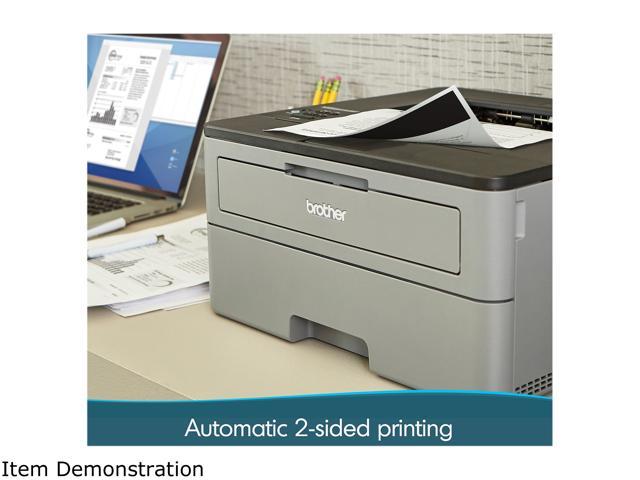
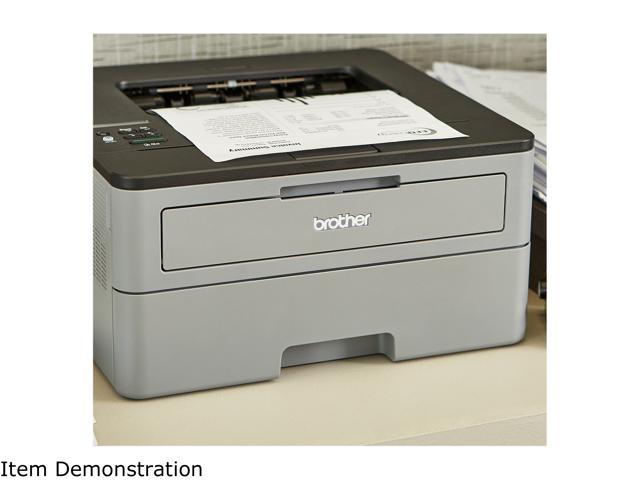



Karen S. –
Pros: I am quite impressed by this printer. It is very small and well designed, and despite being relatively low priced, it does not feel cheaply made. It still dims the lights in our house when it’s printing, which we sort of expect from a laser printer, but it’s much quieter and faster than other laser printers I’ve used. I’m legitimately impressed at how fast it prints compared to other printers I’ve used that are only a few years old. With the printer and display being so small, I almost expected to have to connect the printer via USB in order to set up the WiFi, but actually it was possible to set up on the small LCD display and I had the printer up and running in a few minutes! Entering the WiFi password on a tiny display using arrow keys to type was a bit tedious, but the experience was better than I expected when I saw the small display on this printer. Once connected to the WiFi, the printer also has a basic web interface that you can access with some basic information on it like cartridge lifecycle statistics, but nothing too advanced here. The duplex printing feature (for double sided prints) is pretty cool. I’ve never had a printer at home that did duplex, so I’m impressed to see this functionality in this cheaper model, I have seen much more expensive printers that didn’t have this capability. If you elect to print duplex, the printer will print the first side and start to dispense the paper in the output tray, then pull it back in to print on the other side. Cons: Does not come with a USB cable, but if you are planning to use the WiFi functionality, this is okay as you can set it up without connecting USB (I did). I think that is how most people would use this printer, so I do understand the lack of USB cable inclusion. The one thing I wish this printer had is an ethernet port, but I can’t fault it too hard for this, a lot of wireless printers these days seem to be eliminating this feature. Unfortunately (for me) this rules out the printer for any kind of serious enterprise environment. I couldn’t see hooking this up in an office building or school, as in those environments where ethernet is usually pervasive, printers have no business relying on and saturating the limited and potentially unreliable WiFi. Even at home I like to connect things with ethernet wherever possible. Overall Review: A bit of a special case for me, but I have several Linux computers at home, so I had the opportunity to test out the Linux support. On the latest version of Linux Mint, the driver for the printer was not included out of the box. However, after a quick visit to Brother’s driver page and downloading a small .deb package, I had the appropriate driver installed for CUPS. The only way this could have been easier is if Mint had included the driver, installation was very easy and only requires a basic familiarity of how to install a .deb package, which you probably have if you are using Linux. The Linux driver worked well, I had no issues with it in testing, and I even successfully tested it with the duplex printing. This printer is definitely an option for you if you’re a Linux user. My experience overall with Brother’s Linux driver support over the years has been good, so thanks for that Brother! That’s definitely something that will keep me coming back to them.
Volodymyr Y. –
Pros: Brother printer HL-L2350DW is beautifully designed, reliable and does not have useless features that I will never use. Gray color plastics will blend in well with almost any home or office. In my test, I used WPS to connect to my in-home wireless network. Printer connected to WiFi network without any problem and is maintaining reliable connection. Aslo can be used in wired mode (but USB cable is not included). My favorite feature of this HL-L2350DW is wireless printing. I had guest visiting me with an iPhone and she was able to print her bank statement directly from smartphone (using AirPrint feature). Later I tested ability to print from my Pixel 2 XL smartphone and I was able to do it at first attempt. My second favorite feature is double sided printing – my Canon imageCLASS printer costing 3 times as much is not able to do that! Prints pages quiet and fast. Uses toner powder for printing and so does not have typical inkjet printer problem (when ink dries on nozzles and further printing is impossible), therefore requires no maintenance other than replacing toner cartridge. Consumes very little power (just 0.5 Watt) in deep sleep mode. Cons: Not really a con, but I would not call this device a Compact printer. It occupies almost as much desk space as my full size Canon imageCLASS. Replacement toner cartridges are quite expensive – high yield one costs more than half price for machine itself. USB cable is not included. Overall Review: Advanced settings and usage statistics are accessible via web interface. All you have to do is to enter printer’s IP address in your browser address bar, and use admin login and password (admin/access). I have owned Brother brand all-in-one machine in past and it frequently jammed paper in printing mode. Seems like Brother made improvements in this area, as in almost 2 months that I have used this machine I did not have a single paper jam. Printer ships with Starter toner cartridge, designed to print approximately 700 pages.
Karen S. –
Pros: I am quite impressed by this printer. It is very small and well designed, and despite being relatively low priced, it does not feel cheaply made. It still dims the lights in our house when it’s printing, which we sort of expect from a laser printer, but it’s much quieter and faster than other laser printers I’ve used. I’m legitimately impressed at how fast it prints compared to other printers I’ve used that are only a few years old. With the printer and display being so small, I almost expected to have to connect the printer via USB in order to set up the WiFi, but actually it was possible to set up on the small LCD display and I had the printer up and running in a few minutes! Entering the WiFi password on a tiny display using arrow keys to type was a bit tedious, but the experience was better than I expected when I saw the small display on this printer. Once connected to the WiFi, the printer also has a basic web interface that you can access with some basic information on it like cartridge lifecycle statistics, but nothing too advanced here. The duplex printing feature (for double sided prints) is pretty cool. I’ve never had a printer at home that did duplex, so I’m impressed to see this functionality in this cheaper model, I have seen much more expensive printers that didn’t have this capability. If you elect to print duplex, the printer will print the first side and start to dispense the paper in the output tray, then pull it back in to print on the other side. Cons: Does not come with a USB cable, but if you are planning to use the WiFi functionality, this is okay as you can set it up without connecting USB (I did). I think that is how most people would use this printer, so I do understand the lack of USB cable inclusion. The one thing I wish this printer had is an ethernet port, but I can’t fault it too hard for this, a lot of wireless printers these days seem to be eliminating this feature. Unfortunately (for me) this rules out the printer for any kind of serious enterprise environment. I couldn’t see hooking this up in an office building or school, as in those environments where ethernet is usually pervasive, printers have no business relying on and saturating the limited and potentially unreliable WiFi. Even at home I like to connect things with ethernet wherever possible. Overall Review: A bit of a special case for me, but I have several Linux computers at home, so I had the opportunity to test out the Linux support. On the latest version of Linux Mint, the driver for the printer was not included out of the box. However, after a quick visit to Brother’s driver page and downloading a small .deb package, I had the appropriate driver installed for CUPS. The only way this could have been easier is if Mint had included the driver, installation was very easy and only requires a basic familiarity of how to install a .deb package, which you probably have if you are using Linux. The Linux driver worked well, I had no issues with it in testing, and I even successfully tested it with the duplex printing. This printer is definitely an option for you if you’re a Linux user. My experience overall with Brother’s Linux driver support over the years has been good, so thanks for that Brother! That’s definitely something that will keep me coming back to them.
Volodymyr Y. –
Pros: Brother printer HL-L2350DW is beautifully designed, reliable and does not have useless features that I will never use. Gray color plastics will blend in well with almost any home or office. In my test, I used WPS to connect to my in-home wireless network. Printer connected to WiFi network without any problem and is maintaining reliable connection. Aslo can be used in wired mode (but USB cable is not included). My favorite feature of this HL-L2350DW is wireless printing. I had guest visiting me with an iPhone and she was able to print her bank statement directly from smartphone (using AirPrint feature). Later I tested ability to print from my Pixel 2 XL smartphone and I was able to do it at first attempt. My second favorite feature is double sided printing – my Canon imageCLASS printer costing 3 times as much is not able to do that! Prints pages quiet and fast. Uses toner powder for printing and so does not have typical inkjet printer problem (when ink dries on nozzles and further printing is impossible), therefore requires no maintenance other than replacing toner cartridge. Consumes very little power (just 0.5 Watt) in deep sleep mode. Cons: Not really a con, but I would not call this device a Compact printer. It occupies almost as much desk space as my full size Canon imageCLASS. Replacement toner cartridges are quite expensive – high yield one costs more than half price for machine itself. USB cable is not included. Overall Review: Advanced settings and usage statistics are accessible via web interface. All you have to do is to enter printer’s IP address in your browser address bar, and use admin login and password (admin/access). I have owned Brother brand all-in-one machine in past and it frequently jammed paper in printing mode. Seems like Brother made improvements in this area, as in almost 2 months that I have used this machine I did not have a single paper jam. Printer ships with Starter toner cartridge, designed to print approximately 700 pages.
Aaron M. –
Pros: This is one of Brother’s newer printer models and one of a fleet of monochrome printers released just before 2018. It weighs in at a lean 15.9 pounds and measures just 7.2 x 14 x 14.2 inches. With a maximum monthly duty cycle of 15,000 pages and a 250-page input tray, it will exceed the needs of most individuals with small businesses or busy home offices and compares favorably to the competition in the same price bracket. Connectivity features for this model are pared down to a single USB port for connecting to a PC, Wi-Fi, and Wi-Fi Direct. It is also compatible with Apple Airprint, Brother iPrint&Scan, and Google Cloud Print, so printing from any device is a breez. When it comes to managing the printer directly, the interface is quite minimalistic. As strange as it sounds considering the status quo, I actually prefer the L2350DW’s simple LCD display and button interface over the clunky, slow, cheap touch screens rampant on more expensive models. This model communicates functionality and pragmatism, which I appreciate. I am accustomed to fumbling with myriad features I don’t necessarily need and scarcely understand, only to never use those features again. The L2350DW can also be managed through an SSL encrypted website over Wi-Fi, giving you more ample customization options. While it’s a trim and straightforward device, the L2350DW prints fast enough that I actually find it… intriguing. I occasionally relish the opportunity to print a text document, and said text comes out looking smooth and nicely shaped. I never hesitate to use this printer for almost any office document. As far as drivers go… I honestly don’t have much to report. Everything was recognized automatically, even on an old Windows 7 laptop I fired up for testing. And I breathe the freshest breath of air. Cons: The major drawback to this printer, in my mind, is the fact that pictures don’t come out particularly gorgeous. While it’s not the banded horror of monochrome printers from years past, it’s not the best option if you plan on having a lot of detailed symbols and shapes from, say, a rather gussied up Excel file. However, for basic shaded graphs, charts, and gradients, this is not an issue at all. Overall Review: Personally, as a grad student, tech reviewer, and military contractor with three kids in the house, all in grade school, and a wife who hates reading on a screen (I have learned not to question this), the L2350DW fits the bill perfectly and I never expect to exceed the print volume this product can handle. I’m thrilled with the speed and text clarity, and perfectly happy with the price per page. This is a definite recommendation.
Aaron M. –
Pros: This is one of Brother’s newer printer models and one of a fleet of monochrome printers released just before 2018. It weighs in at a lean 15.9 pounds and measures just 7.2 x 14 x 14.2 inches. With a maximum monthly duty cycle of 15,000 pages and a 250-page input tray, it will exceed the needs of most individuals with small businesses or busy home offices and compares favorably to the competition in the same price bracket. Connectivity features for this model are pared down to a single USB port for connecting to a PC, Wi-Fi, and Wi-Fi Direct. It is also compatible with Apple Airprint, Brother iPrint&Scan, and Google Cloud Print, so printing from any device is a breez. When it comes to managing the printer directly, the interface is quite minimalistic. As strange as it sounds considering the status quo, I actually prefer the L2350DW’s simple LCD display and button interface over the clunky, slow, cheap touch screens rampant on more expensive models. This model communicates functionality and pragmatism, which I appreciate. I am accustomed to fumbling with myriad features I don’t necessarily need and scarcely understand, only to never use those features again. The L2350DW can also be managed through an SSL encrypted website over Wi-Fi, giving you more ample customization options. While it’s a trim and straightforward device, the L2350DW prints fast enough that I actually find it… intriguing. I occasionally relish the opportunity to print a text document, and said text comes out looking smooth and nicely shaped. I never hesitate to use this printer for almost any office document. As far as drivers go… I honestly don’t have much to report. Everything was recognized automatically, even on an old Windows 7 laptop I fired up for testing. And I breathe the freshest breath of air. Cons: The major drawback to this printer, in my mind, is the fact that pictures don’t come out particularly gorgeous. While it’s not the banded horror of monochrome printers from years past, it’s not the best option if you plan on having a lot of detailed symbols and shapes from, say, a rather gussied up Excel file. However, for basic shaded graphs, charts, and gradients, this is not an issue at all. Overall Review: Personally, as a grad student, tech reviewer, and military contractor with three kids in the house, all in grade school, and a wife who hates reading on a screen (I have learned not to question this), the L2350DW fits the bill perfectly and I never expect to exceed the print volume this product can handle. I’m thrilled with the speed and text clarity, and perfectly happy with the price per page. This is a definite recommendation.
Anonymous –
Great double-sided printing at a great price and it’s WIFI enabled. What more do you need when one just needs to print something and color isn’t a concern. No more expensive dried up ink cartridges to replace. I’m done with ink jets.
Anonymous –
Good quality print, easy to set up on WIFI. First page is a little slow to print, but fine on multiple copies.
Anonymous –
I purchased 3-1 printer, copier, fax; however, I can only print from my device. The print is fine but not exceptional.