Brother DCP-L2550DW Monochrome Laser Multi-function Printer
Brother DCP-L2550DW Monochrome Laser Multi-function Printer
Pros:
– Monochrome laser technology provides high-quality printouts
– Multi-function capabilities allow for printing, scanning, and copying
– Wireless connectivity options for easy printing from mobile devices
– Automatic duplex printing saves paper and reduces printing time
– Affordable price point for a multi-function printer
Cons:
– No color printing capabilities
– Limited paper capacity with a 250-sheet input tray
– Some users report slow printing speeds
– No automatic document feeder for scanning or copying multiple pages at once
– Limited warranty coverage compared to other brands


$249.99
Description
Brother DCP-L2550DW Monochrome Laser Multi-function Printer
Brother DCP-L2550DW Monochrome Laser Multi-function Printer: A Comprehensive Review
The Brother DCP-L2550DW is a monochrome laser printer that offers multifunctionality, including printing, scanning, and copying. It boasts a compact design, making it an excellent choice for small offices or home use. With its high-quality print output and fast print speeds, the Brother DCP-L2550DW is a reliable and efficient printer that can handle all your document needs.
Design
The Brother DCP-L2550DW has a sleek and compact design that allows it to fit comfortably in small office spaces. It measures 16.1 x 15.7 x 12.5 inches and weighs 25.6 pounds. The printer has a black and white color scheme and a simple display panel, making it easy to use. Its paper tray can hold up to 250 sheets of paper, and it has a manual feed slot for printing envelopes, labels, and other specialty media.
Print Quality and Speed
The Brother DCP-L2550DW is a monochrome printer that produces high-quality prints with a resolution of up to 2400 x 600 dots per inch (dpi). It uses a laser printing technology that ensures sharp and crisp text and graphics. The printer’s speed is impressive, with a print speed of up to 36 pages per minute (ppm). It also has automatic duplex printing, which allows you to print on both sides of the paper, saving you time and money.
Connectivity
The Brother DCP-L2550DW offers various connectivity options, making it easy to print from different devices. It has Wi-Fi connectivity, allowing you to print wirelessly from your smartphone, tablet, or laptop. It also has an Ethernet port for connecting to a local network and a USB port for direct printing from a USB flash drive. The printer is compatible with various operating systems, including Windows, Mac, and Linux.
Scanning and Copying
The Brother DCP-L2550DW’s multifunctionality extends to scanning and copying. It has a flatbed scanner that can scan documents up to 8.5 x 11.7 inches in size. The scanner has a resolution of up to 1200 x 1200 dpi, ensuring high-quality scans. The printer also has a 50-sheet automatic document feeder (ADF) that allows you to scan or copy multiple pages at once.
Overall, the Brother DCP-L2550DW Monochrome Laser Multi-function Printer is an excellent choice for small offices or home use. Its compact design, high-quality print output, fast print speeds, and multifunctionality make it a reliable and efficient printer. With its various connectivity options and compatibility with different operating systems, the Brother DCP-L2550DW is versatile and easy to use.
Additional information
Specification: Brother DCP-L2550DW Monochrome Laser Multi-function Printer
|

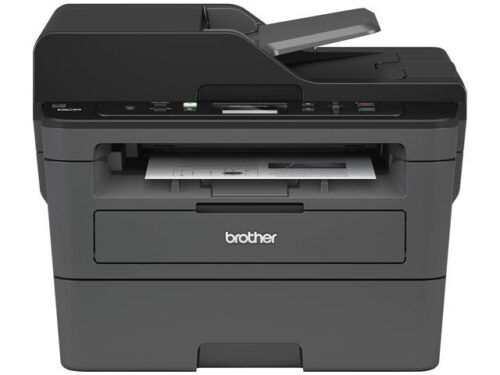






 Amazon.com
Amazon.com






Jason J. –
Pros: – Excellent quality of B/W printing. – Quick and easy setup – Windows 10 recognized it right away and did the work. – Drivers/Software are quick, easy, and minimal. – Printing is quiet and fast (receives the data quickly via USB, Wired Ethernet, or Wireless) – Wife’s laptop prints reliably (unlike the previous Epson Inkjet MFC that was connected) – Excellent Admin GUI to adjust settings. – Included LCD display. – Compact and lightweight. – Duplex printing. Cons: – The LCD is 2 tone and hard to read at times during setup. – Connecting to wireless networks is a pain with no numb pad, etc Overall Review: This is the first laser printer I have personally ever owned but I love it (with the caveat in the Cons section). It is a cheap, quality unit from Brother which, in my opinion, makes quality, reliable products that are easy on the wallet even with consumables. We use several of these at the Biotechnology Institute I work at and they are nothing short of reliable and functioning (we use higher models for the labs/offices but for big print jobs we have Enterprise class machines). I got home, unpacked the printer, carefully removed all the secure strapping and cover protectors and plugged it in and it worked without issue. I have tested Google Cloud Print, Brother iPrint, and both work without issue. If you are looking for a quality, affordable unit look no further than this Brother machine. Their entire lineup is quality and affordability. I just wish this version was able to be converted to color 🙂
Jason J. –
Pros: – Excellent quality of B/W printing. – Quick and easy setup – Windows 10 recognized it right away and did the work. – Drivers/Software are quick, easy, and minimal. – Printing is quiet and fast (receives the data quickly via USB, Wired Ethernet, or Wireless) – Wife’s laptop prints reliably (unlike the previous Epson Inkjet MFC that was connected) – Excellent Admin GUI to adjust settings. – Included LCD display. – Compact and lightweight. – Duplex printing. Cons: – The LCD is 2 tone and hard to read at times during setup. – Connecting to wireless networks is a pain with no numb pad, etc Overall Review: This is the first laser printer I have personally ever owned but I love it (with the caveat in the Cons section). It is a cheap, quality unit from Brother which, in my opinion, makes quality, reliable products that are easy on the wallet even with consumables. We use several of these at the Biotechnology Institute I work at and they are nothing short of reliable and functioning (we use higher models for the labs/offices but for big print jobs we have Enterprise class machines). I got home, unpacked the printer, carefully removed all the secure strapping and cover protectors and plugged it in and it worked without issue. I have tested Google Cloud Print, Brother iPrint, and both work without issue. If you are looking for a quality, affordable unit look no further than this Brother machine. Their entire lineup is quality and affordability. I just wish this version was able to be converted to color 🙂
Justin R. –
Pros: This printer was super easy to set up. I set it up both wireless and usb. No issues with config or setup. Prints beautifully and fast. I love that you have ethernet, wireless, and USB options to install it. I’d definitely recommend this printer to others. I use it quite often now. Cons: Takes a while waking up from a deep sleep. Notes in “Other”. Only holds 50 pages of blank paper. Overall Review: Copied from elsewhere: To disable deep sleep: On the printer: 1. Menu button 2. 1. General Setup then OK 3. 2. Ecology then OK 4. 3. Sleep Time then OK 5. While you see the sleep number, push Minus button and Stop/Exit button at the same time 6. DEEP SLEEP mode – push Minus button for OFF then OK This should turn off Deep Sleep mode permanently! (Or at least until the next firmware update is installed, then you may have to do it again.)
Justin R. –
Pros: This printer was super easy to set up. I set it up both wireless and usb. No issues with config or setup. Prints beautifully and fast. I love that you have ethernet, wireless, and USB options to install it. I’d definitely recommend this printer to others. I use it quite often now. Cons: Takes a while waking up from a deep sleep. Notes in “Other”. Only holds 50 pages of blank paper. Overall Review: Copied from elsewhere: To disable deep sleep: On the printer: 1. Menu button 2. 1. General Setup then OK 3. 2. Ecology then OK 4. 3. Sleep Time then OK 5. While you see the sleep number, push Minus button and Stop/Exit button at the same time 6. DEEP SLEEP mode – push Minus button for OFF then OK This should turn off Deep Sleep mode permanently! (Or at least until the next firmware update is installed, then you may have to do it again.)
Richard H. –
Pros: Great software, automatically loads thru Windows when adding the device. Easy Wi-Fi setup. Prints EVERY time, from all my different devices. No jams, no misprints, no lost documents, no problems. Cons: The LCD display is dim and small. BUT, I haven’t had to use it much at all after initial set-up. Overall Review: Have used this beauty for about a month, and I have gotten to love it. Have had the usual Comcast outages, blips, service problems; and the printer re-connects and is ready to go. I have mine going into deep sleep, with no problems at all. Prints perfectly. My wife, who always has problems with stuff, really likes this printer, because it prints all her stuff perfectly.
Richard H. –
Pros: Great software, automatically loads thru Windows when adding the device. Easy Wi-Fi setup. Prints EVERY time, from all my different devices. No jams, no misprints, no lost documents, no problems. Cons: The LCD display is dim and small. BUT, I haven’t had to use it much at all after initial set-up. Overall Review: Have used this beauty for about a month, and I have gotten to love it. Have had the usual Comcast outages, blips, service problems; and the printer re-connects and is ready to go. I have mine going into deep sleep, with no problems at all. Prints perfectly. My wife, who always has problems with stuff, really likes this printer, because it prints all her stuff perfectly.