ASUS ROG Rapture WiFi 6 Gaming Router (GT-AX11000)
ASUS ROG Rapture WiFi 6 Gaming Router (GT-AX11000)
In the world of gaming, speed is everything. Slow internet speeds and lag can ruin even the most immersive gaming experience. That’s why the ASUS ROG Rapture WiFi 6 Gaming Router (GT-AX11000) is a must-have for any serious gamer.
This router is designed specifically for gaming, with cutting-edge technology that ensures lightning-fast speeds and low latency. It uses the latest WiFi 6 standard, which can deliver up to 10 Gbps of wireless speed – that’s three times faster than WiFi 5.
The GT-AX11000 is also packed with features that give gamers an edge. It has a dedicated gaming port that prioritizes gaming traffic, ensuring that your game always gets the bandwidth it needs. It also has a built-in WTFast client, which is a service that optimizes your internet connection for gaming.
The router also has advanced security features, such as AiProtection Pro, which uses machine learning to protect against online threats. It also has a built-in VPN client, which allows you to encrypt your internet connection and protect your privacy.
But perhaps the most impressive feature of the GT-AX11000 is its range. It uses eight powerful antennas to provide up to 5,000 square feet of coverage, ensuring that you can game from anywhere in your home without experiencing any drop in speed or signal strength.
Overall, the ASUS ROG Rapture WiFi 6 Gaming Router (GT-AX11000) is a top-of-the-line router that is perfect for gamers. Its lightning-fast speeds, advanced features, and impressive range make it an essential tool for anyone who takes gaming seriously. So if you’re tired of lag and slow internet speeds, it’s time to upgrade to the GT-AX11000.
$529.00
ASUS ROG Rapture WiFi 6 Gaming Router (GT-AX11000)
The ASUS ROG Rapture WiFi 6 Gaming Router (GT-AX11000) is a high-speed, high-performance router designed specifically for gamers. With its advanced features, this router promises to provide the ultimate gaming experience for online gamers.
The GT-AX11000 is powered by a powerful 1.8GHz quad-core processor, which allows it to handle even the most demanding gaming applications with ease. It also features 1GB of RAM and 256MB of flash memory, which provides ample storage space for game data and other files.
One of the standout features of this gaming router is its support for the latest WiFi 6 standard. This new standard provides faster and more reliable wireless connectivity than previous generations, which is essential for online gaming. The GT-AX11000 can deliver up to 11,000Mbps of wireless throughput, which is more than enough for even the most demanding online games.
Another important feature of this router is its support for advanced QoS (Quality of Service) settings. This allows gamers to prioritize certain types of traffic, such as game data or video streams, over other types of traffic, which helps to ensure a smooth and stable gaming experience.
The GT-AX11000 also includes a number of other advanced features, such as VPN support, parental controls, and advanced security features. It also has eight high-performance antennas, which provide a strong and stable wireless signal throughout your home.
– ASUS ROG Rapture WiFi 6 Gaming Router (GT-AX11000) designed for gamers
– Powered by a 1.8GHz quad-core processor, 1GB RAM, and 256MB flash memory
– Supports the latest WiFi 6 standard for faster and more reliable wireless connectivity
– Can deliver up to 11,000Mbps of wireless throughput
– Advanced QoS settings allow prioritization of game data and video streams
– Includes VPN support, parental controls, and advanced security features
– Eight high-performance antennas provide strong and stable wireless signal throughout home
Overall, the ASUS ROG Rapture WiFi 6 Gaming Router (GT-AX11000) is an excellent choice for online gamers who demand the best in terms of speed, performance, and reliability. With its advanced features and powerful hardware, this router is sure to provide an unbeatable gaming experience for years to come.
Specification: ASUS ROG Rapture WiFi 6 Gaming Router (GT-AX11000)
|



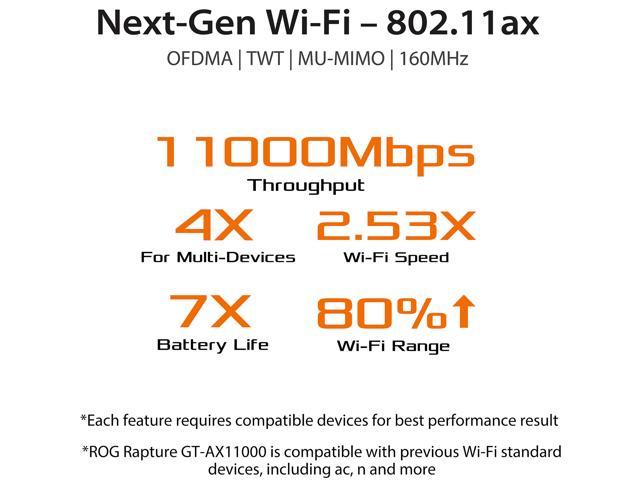

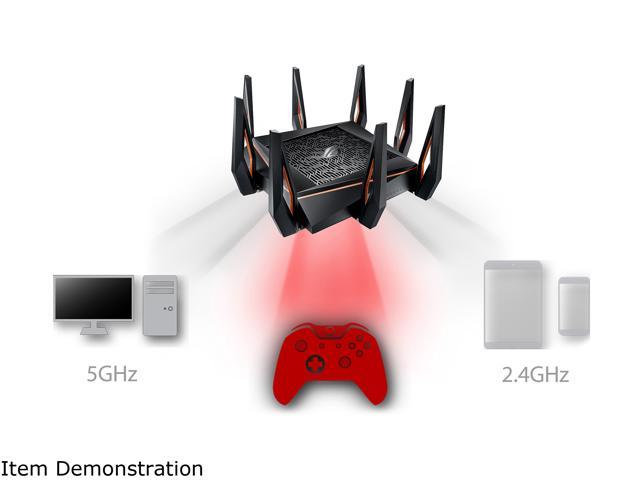

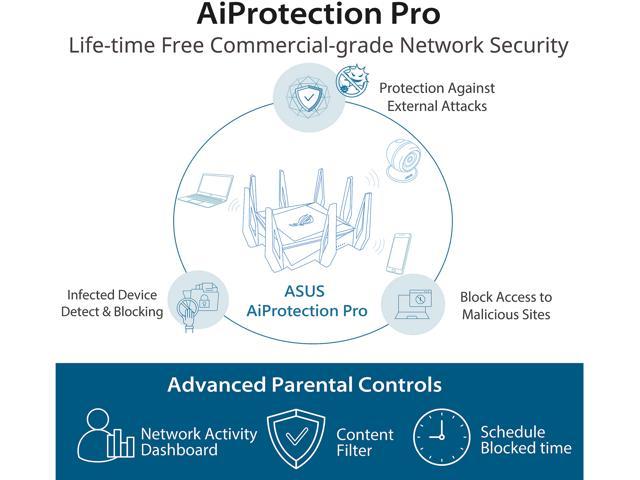
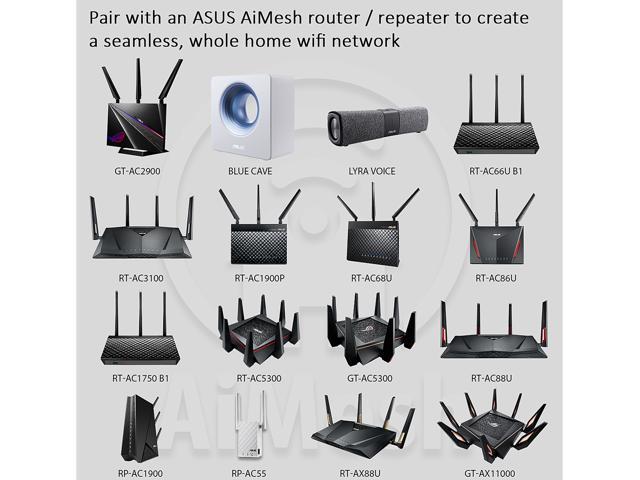




Anonymous –
Pros: Functional, fast, already know the layout of the gui. Link bonding works well. Port forwarding works. Reached max speed test with an ipad of 481/510 Mbs Down/up, better than previous routers I tried. AiMesh worked well, paired up with a AC86. Cons: Restoring old configuration doesn’t work well. Something was off when I restored my old configuration from my RT AC3200 router, which was updated to the latest version before backing it up. Although the restore completed successfully, the 5G bands either failed to broadcast the SSID, or joining it failed. I resolved this by starting from scratch. Will some times report the incorrect numbers of connected clients on the outside dashboard, but will report correctly when clicked on for further details. When the unit is restarted, one of the 5G band takes an extra few seconds to appear. It crashed on me once when swapping out ports and introducing another router. It required a physical reboot. Worked fine afterward. The Internal feedback report feature to Asus did not completed, it complained that smtp port maybe block by ISP. I doubt this. One other small thing, it did not play nice with a Samsung Galaxy native web browser. No prompts comes up when clicking on username or password field. Overall Review: Would recommend despite being a new item to the market. I was frustrated at first with my out of the box experience, but quickly learned that my restored configuration was the issue. There other few odd stuff, but I’m sure it will be corrected with firmware updates.
Anonymous –
Pros: Functional, fast, already know the layout of the gui. Link bonding works well. Port forwarding works. Reached max speed test with an ipad of 481/510 Mbs Down/up, better than previous routers I tried. AiMesh worked well, paired up with a AC86. Cons: Restoring old configuration doesn’t work well. Something was off when I restored my old configuration from my RT AC3200 router, which was updated to the latest version before backing it up. Although the restore completed successfully, the 5G bands either failed to broadcast the SSID, or joining it failed. I resolved this by starting from scratch. Will some times report the incorrect numbers of connected clients on the outside dashboard, but will report correctly when clicked on for further details. When the unit is restarted, one of the 5G band takes an extra few seconds to appear. It crashed on me once when swapping out ports and introducing another router. It required a physical reboot. Worked fine afterward. The Internal feedback report feature to Asus did not completed, it complained that smtp port maybe block by ISP. I doubt this. One other small thing, it did not play nice with a Samsung Galaxy native web browser. No prompts comes up when clicking on username or password field. Overall Review: Would recommend despite being a new item to the market. I was frustrated at first with my out of the box experience, but quickly learned that my restored configuration was the issue. There other few odd stuff, but I’m sure it will be corrected with firmware updates.
Christopher L. –
Pros: -Easy setup -Good router admin interface -Powerful I was really hesitating on purchasing this router since ASUS’s customer service has short comings and I really did not want to end up struggling to set this up. That being said, with some of the instructions I was able to set it up well and it was fairly straightforward – no surprises……..but anyone thinking this may be a competitor to any Apple, Google, etc plug and play – it’s going to take more work than connecting an Ethernet and power cable to get you all set up. For me, this router is my new AiMesh hub paired with an existing RT-AC68U AiMesh node and it’s working very smoothly Cons: -None so far Overall Review: I like the admin interface so far
Christopher L. –
Pros: -Easy setup -Good router admin interface -Powerful I was really hesitating on purchasing this router since ASUS’s customer service has short comings and I really did not want to end up struggling to set this up. That being said, with some of the instructions I was able to set it up well and it was fairly straightforward – no surprises……..but anyone thinking this may be a competitor to any Apple, Google, etc plug and play – it’s going to take more work than connecting an Ethernet and power cable to get you all set up. For me, this router is my new AiMesh hub paired with an existing RT-AC68U AiMesh node and it’s working very smoothly Cons: -None so far Overall Review: I like the admin interface so far
Michael B. –
Pros: It seems to be a very, very good AX WiFi router. I went with mainly a default setup which was very easy to do. That was quite nice for such a complex beast. The semi-default setup confused my existing HP printer (it only understands prefixed IP addresses), but that was expected and easily fixed with some software hammering. Cons: I have about 128 pages in English from the ASUS User Manual to jam into my memory and get my thinking around. At 81 years old, it will take me more than a week to become an expert on this beast. I have also found there are extensive pages of ASUS documentation available on any topic I can think of when dealing with anything related to this and other ASUS routers. Probably really a plus, but I will never be able to go through all the information available. Overall Review: So far it looks like what I wanted. An up to date powerful router that has automatic high-quality security and firmware updates. Also, something I could play with.
Michael B. –
Pros: It seems to be a very, very good AX WiFi router. I went with mainly a default setup which was very easy to do. That was quite nice for such a complex beast. The semi-default setup confused my existing HP printer (it only understands prefixed IP addresses), but that was expected and easily fixed with some software hammering. Cons: I have about 128 pages in English from the ASUS User Manual to jam into my memory and get my thinking around. At 81 years old, it will take me more than a week to become an expert on this beast. I have also found there are extensive pages of ASUS documentation available on any topic I can think of when dealing with anything related to this and other ASUS routers. Probably really a plus, but I will never be able to go through all the information available. Overall Review: So far it looks like what I wanted. An up to date powerful router that has automatic high-quality security and firmware updates. Also, something I could play with.