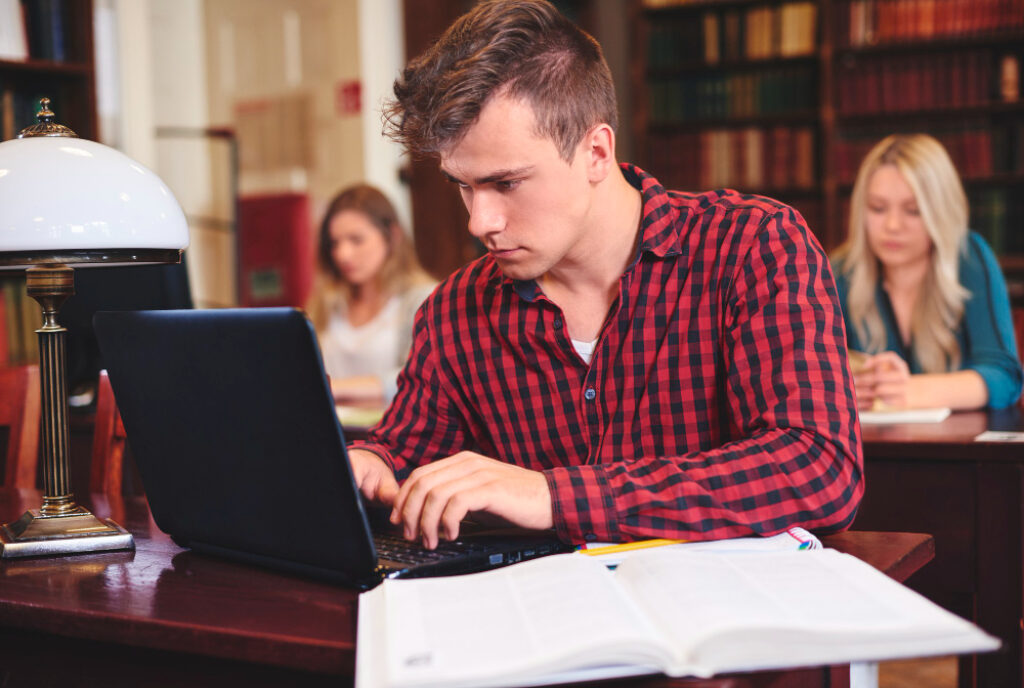
The Ultimate Guide for Choosing the Perfect Device for Your Studies
Choosing the right laptop is crucial, especially when considering laptops for students, as it can affect their productivity and academic success. There are a lot of laptops to choose from, so it’s important to consider your needs and priorities when making a decision. Here are some factors to consider best laptops for students:
Portability: Students often need to carry their laptops around campus, so portability is an important factor to consider. Look for a lightweight and slim laptop that is easy to carry in a backpack.
Battery life: A long battery life is important for students who need to work on assignments and attend classes all day. Look for a laptop with a battery life of at least 8 hours.
Performance: Students often need to run demanding programs and multitask, so a laptop with a fast processor and sufficient RAM is important. Look for a laptop with an Intel Core i5 or i7 processor and at least 8GB of RAM.
Display: A good display is important for students who need to watch lectures and work on assignments for long periods. Look for a laptop with a high-resolution display and good color accuracy.
Price: Laptops can vary greatly in price, so it’s important to set a budget before making a decision. There are plenty of great laptops available for under $1000, so don’t feel like you need to break the bank to get a quality laptop.
With those factors in mind, here are our recommended top 10 best laptops for students:

The MacBook Air is a top choice for students because of its powerful M1 chip, which offers lightning-fast performance and long battery life. It’s also lightweight and portable, making it easy to carry to and from class. The MacBook Air’s Retina display is also a standout feature, with vibrant colours and sharp details that are great for watching lectures and working on assignments.
Another benefit of the MacBook Air is its impressive storage capacity, allowing students to store all their necessary documents, notes, and multimedia files without worrying about running out of space. The laptop also features a comfortable keyboard and trackpad, making it easy to type up essays and navigate through different applications.
In addition, the MacBook Air comes equipped with the latest software and security features, ensuring that students can study and work without worrying about their personal information being compromised. Plus, with the ability to run both macOS and Windows applications, the MacBook Air is incredibly versatile and can accommodate a variety of academic needs.
Overall, the MacBook Air is a great investment for any student looking for a reliable and powerful laptop that can keep up with their busy academic schedule. With its cutting-edge technology, stunning display, and user-friendly design, it’s no wonder why it’s a top choice for students all around the world.
Key Features
– Apple-designed M1 chip for improved performance and efficiency
– 13.3-inch Retina display with True Tone technology
– Thin and lightweight design, weighing just 2.8 pounds
– Up to 18 hours of battery life for all-day use
– Fast SSD storage for quick access to files and apps
– Touch ID for secure and easy authentication
– Improved webcam and microphone for better video conferencing
– macOS Big Sur operating system with updated features and apps
– Thunderbolt 3 ports for fast data transfer and charging
– Wi-Fi 6 for faster wireless connectivity.
Pros and Cons
Pros:
– High performance with M1 chip
– Thin and lightweight design
– Improved battery life
– Fast and responsive performance
– Retina display with True Tone technology
– Touch ID for secure login and easy payment
Cons:
– Limited ports (only two Thunderbolt/USB 4 ports)
– No SD card reader or HDMI port
– Expensive compared to other laptops in its class
– Limited upgrade options, such as RAM and storage
– Not suitable for heavy gaming or video editing tasks
– Some users may miss the traditional function keys on the keyboard.
User Reviews and Comments
The Envy x360 is a versatile 2-in-1 laptop that can switch between laptop and tablet mode, making it great for taking notes and studying on the go. Its powerful AMD Ryzen processor and long battery life also make it ideal for running demanding programs and working on assignments. The Envy x360 also comes with a stylus, which is useful for taking handwritten notes and drawing diagrams.
In addition to its impressive performance, the Envy x360 has a sleek and modern design that is sure to turn heads. It’s slim profile and lightweight build make it easy to carry around, while its durable construction ensures that it can withstand the rigours of daily use. The laptop also features a full HD touchscreen display, which delivers stunning visuals and allows for intuitive navigation of the Windows 10 operating system.
One of the standout features of the Envy x360 is its versatile connectivity options. The laptop comes equipped with a USB-C port, two USB 3.1 ports, an HDMI port, and a microSD card reader, giving you plenty of options for connecting to external devices and peripherals. It also has Wi-Fi 6 and Bluetooth 5.0 capabilities, ensuring that you can stay connected wherever you go.
Overall, the Envy x360 is an excellent choice for students and professionals who need a powerful and versatile laptop that can keep up with their busy lifestyles. Whether you’re taking notes, working on assignments, or streaming videos, this laptop is sure to deliver a top-notch performance that will keep you productive and entertained on the go.
Key Features
– 15-inch display
– 360-degree hinge for versatile use
– Intel Core processor
– Windows 10 operating system
– Touchscreen functionality
– Backlit keyboard for easy typing in low-light environments
– Bang & Olufsen audio system for high-quality sound
– Multiple USB ports for connectivity with other devices
– Thin and lightweight design for easy portability
– Up to 12 hours of battery life for extended use on-the-go
Pros and Cons
Pros:
– Convertible design allows for use as both a laptop and tablet
– Large 15-inch display provides ample viewing space
– High-quality touchscreen for easy navigation
– Powerful processor and graphics card for smooth performance
– Solid build quality and attractive design
Cons:
– Heavier than some other similarly sized laptops
– Battery life could be better
– Limited storage capacity
– Loud fan noise during heavy usage
– Can be expensive compared to other options on the market
User Reviews and Comments
The X1 Carbon is built with military-grade materials, making it durable and able to withstand bumps and drops. It also has advanced security features like a fingerprint reader and webcam cover, which are important for protecting sensitive student data. The X1 Carbon also has a long battery life and a bright, high-resolution display, making it a great option for working on assignments and attending lectures.
In addition to these features, the X1 Carbon also boasts a lightweight and slim design, making it easy to carry around campus or between classes. Its fast processing speed and ample storage space allow students to easily multitask and store all of their important files without worrying about slow performance or running out of space.
The X1 Carbon is also equipped with the latest connectivity options, including USB-C and Thunderbolt 3 ports, enabling students to easily connect to external displays, projectors, and other devices. With its powerful performance, robust security features, and sleek design, the X1 Carbon is the perfect laptop for students who demand the best in terms of quality and functionality. Whether you’re a busy college student or a graduate student working on your thesis, the X1 Carbon is sure to meet all your needs and exceed your expectations.
Key Features
– Lightweight and portable design
– Durable carbon-fiber construction
– Fingerprint reader for added security
– Rapid charging technology for quick power-ups
– Vibrant and high-resolution display
– Powerful processing capabilities
– Multiple connectivity options
– Backlit keyboard for comfortable typing in low-light conditions
Pros and Cons
Pros:
– Lightweight and compact design
– High-quality display with great color accuracy
– Fast and responsive performance
– Long battery life
– Durable and sturdy build quality
– Includes several security features for added protection
Cons:
– Expensive price point
– Limited port options
– No dedicated graphics card, limiting its potential for gaming or intensive graphic design work
– Keyboard layout may take some time to get used to for some users.
User Reviews and Comments
The ZenBook UX425 is sleek and lightweight, making it easy to carry around campus. Its powerful Intel Core i7 processor and long battery life also make it great for running multiple programs and working on assignments. The ZenBook UX425 also has a stunning 14-inch display with slim bezels, which provides an immersive viewing experience.
In addition, the laptop’s touchpad is incredibly responsive and precise, allowing for effortless navigation and multitasking. The backlit keyboard is also a great feature for late-night study sessions. The ZenBook UX425’s sound system is impressive, delivering clear and immersive sound quality for music and videos.
Furthermore, the laptop’s design is both elegant and functional, with a spun-metal finish and diamond-cut edges that give it a premium look and feel. Its compact size also makes it ideal for students who need to work in tight spaces or on-the-go.
Overall, the ZenBook UX425 is a top-performing laptop that is perfect for students who need a reliable and versatile device for their studies. Its impressive features, including its powerful processor, long battery life, stunning display, and sleek design, make it a top choice for any student looking for a high-quality laptop.
Key Features
– 14-inch Full HD NanoEdge display
– Lightweight and slim design
– 10th Gen Intel Core processor
– Up to 16GB LPDDR4X RAM
– Up to 1TB PCIe NVMe M.2 SSD
– IR camera for facial recognition login
– Thunderbolt 3 and USB Type-C ports
– Wi-Fi 6 and Bluetooth 5.0 connectivity
– Up to 22 hours of battery life
– Windows 10 operating system
Pros and Cons
Pros:
– Sleek and lightweight design
– Excellent battery life
– Fast performance with 11th Gen Intel Core processors
– Bright and vivid display
– Good keyboard and touchpad
– Wide range of connectivity options
– Good value for money
Cons:
– Limited upgradability
– No dedicated graphics card
– Audio quality could be better
– No SD card reader
– No Thunderbolt 3 port
– Some users may find the screen size too small for their needs.
User Reviews and Comments
The XPS 13 offers a stunning display and a durable aluminium chassis, making it ideal for watching lectures and working on assignments. Its powerful Intel Core i7 processor and long battery life also make it great for running demanding programs. The XPS 13 also has a compact and lightweight design, which makes it easy to carry around campus.
Additionally, the XPS 13 comes equipped with a backlit keyboard and a precision touchpad, ensuring smooth and efficient navigation while working on projects or assignments. The laptop also features a built-in webcam and microphone, making it perfect for attending virtual classes or meetings.
One of the standout features of the XPS 13 is its impressive sound quality. The laptop’s integrated speakers deliver clear and crisp audio, making it perfect for streaming music or watching movies during downtime.
The XPS 13 also boasts a fast and reliable Wi-Fi connection, ensuring seamless internet connectivity for online research and collaboration with classmates or colleagues. With its exceptional performance and user-friendly features, the XPS 13 is the perfect laptop for students and professionals alike.
Key Features
– 11th Generation Intel Core i5 or i7 processor
– 13.4 inch FHD+ (1920 x 1200) or UHD+ (3840 x 2400) touchscreen display
– Up to 16GB LPDDR4x RAM
– Up to 1TB PCIe SSD storage
– Intel Iris Xe graphics
– Wi-Fi 6 and Bluetooth 5.1 connectivity
– Two Thunderbolt 4 ports, one microSD card reader, and one headphone/microphone combo jack
– HD webcam with infrared sensors for Windows Hello facial recognition
– Backlit keyboard and precision touchpad
– Up to 14 hours of battery life
– Lightweight and compact design, weighing in at 2.64 pounds and measuring 11.64 x 7.82 x 0.58 inches.
Pros and Cons
Pros:
– Sleek and lightweight design
– Strong performance with 11th Gen Intel Core processors
– Excellent battery life
– Vibrant display with minimal bezels
– Comfortable keyboard and touchpad
– Thunderbolt 4 ports for fast data transfer and charging
– Windows Hello facial recognition for easy login
Cons:
– Limited upgradability due to soldered components
– Expensive compared to similar laptops
– No dedicated graphics card for heavy gaming or video editing
– Some users may dislike the webcam placement at the bottom of the screen
– May experience some heating when running intensive tasks for extended periods of time.
User Reviews and Comments
The Swift 3 is a budget-friendly option that still offers solid performance and features. Its AMD Ryzen 7 processor and long battery life make it ideal for running multiple programs and working on assignments, even on a tight budget. The Swift 3 also has a slim and lightweight design, making it easy to carry around campus.
Additionally, the Swift 3 has a sleek aluminium body and a vibrant 14-inch Full HD IPS display that delivers vibrant colours and sharp details. It’s perfect for streaming videos or working on graphic-intensive tasks. The laptop also features 8GB of RAM and 512GB of SSD storage, ensuring you have plenty of space to store all your important files and documents.
Moreover, the Swift 3 comes with a range of connectivity options, including USB-C, HDMI, and USB 3.0 ports. You can easily connect to external displays, transfer files, and charge your devices on the go. The laptop also has a built-in fingerprint reader for added security and convenience.
Overall, the Acer Swift 3 is an excellent option for students who need a reliable and powerful laptop without breaking the bank. It’s perfect for multitasking, streaming, and working on the go, making it the ultimate companion for college life.
Key Features
– AMD Ryzen 7 processor
– 14-inch Full HD IPS display
– 8GB LPDDR4 RAM
– 512GB PCIe NVMe SSD
– Backlit keyboard
– Fingerprint reader
– Windows 10 Home operating system
– Wi-Fi 6 (802.11ax)
– Bluetooth 5.0
– HDMI port
– USB Type-C port
– USB 3.2 Gen 1 port
– 11.5 hours of battery life
– Thin and lightweight design
Pros and Cons
Pros:
– Powerful AMD Ryzen 7 processor
– Lightweight and portable design
– Good battery life
– Affordable price point for its specs
– Backlit keyboard for easier typing in low-light conditions
Cons:
– Limited storage space with only a 256GB SSD
– No dedicated graphics card for gaming or graphic-intensive tasks
– Display has limited color accuracy and brightness
– Average build quality with some plastic components
– Limited upgradability options for components such as RAM and storage.
User Reviews and Comments
The Surface Laptop 3 has a sleek and stylish design, making it perfect for students who want a laptop that looks great. Its powerful Intel Core i7 processor and long battery life also make it great for running demanding programs and working on assignments. The Surface Laptop 3 also has a high-resolution display with slim bezels, which provides an immersive viewing experience.
In addition to its impressive specs, the Surface Laptop 3 also boasts excellent build quality and durability. Its aluminium body feels solid and well-constructed, and the keyboard and trackpad are comfortable and responsive. The laptop also features a variety of ports, including USB-C and USB-A, making it easy to connect to peripherals and accessories.
One of the standout features of the Surface Laptop 3 is its touchscreen display, which is perfect for taking notes, drawing, and navigating through Windows 10. The laptop also comes with a Surface Pen, which makes it easy to jot down ideas and sketches on the screen.
Overall, the Surface Laptop 3 is a great choice for students who want a powerful, stylish, and reliable laptop. Whether you’re working on a research paper, editing videos, or just browsing the web, this laptop has everything you need to succeed.
Key Features
– Intel Core i7 processor
– 13.5 inch PixelSense Display
– Up to 11.5 hours of battery life
– Fast charging capability
– Windows 10 Home operating system
– 16GB RAM
– 256GB SSD storage
– Aluminum body with soft touch finish
– Omnisonic Speakers with Dolby Audio sound
– USB-C and USB-A ports
– Wi-Fi 6 (802.11ax) and Bluetooth 5.0 technology
– Backlit keyboard and precision trackpad
– Integrated HD webcam and dual far-field Studio Mics
– Available in platinum and matte black colors.
Pros and Cons
Pros:
– High-performance Intel Core i7 processor
– Sleek design and lightweight
– Long battery life of up to 11.5 hours
– Touchscreen display with high resolution
– Includes USB-C and USB-A ports for versatility
Cons:
– Expensive compared to other laptops with similar specifications
– Limited port options compared to some other laptops
– Non-upgradable RAM and storage
– Lack of dedicated graphics card may limit high-end gaming or video editing capabilities
– No Thunderbolt 3 port for fast data transfer speeds.
User Reviews and Comments
The Spectre x360 is a versatile 2-in-1 laptop with a flexible hinge that allows you to switch between laptop and tablet mode. Its powerful Intel Core i7 processor and long battery life also make it ideal for running demanding programs and working on assignments. The Spectre x360 also has a slim and lightweight design, making it easy to carry around campus.
Additionally, the Spectre x360 boasts a stunning 13.3-inch Full HD touchscreen display that offers crystal-clear visuals and vibrant colours. Whether you’re streaming a movie, working on a presentation or browsing the web, the Spectre x360 delivers an immersive visual experience that will keep you engaged and productive.
Another standout feature of the Spectre x360 is its exceptional security measures. Equipped with a built-in fingerprint reader, this laptop ensures that only authorized users can access your files and data. Plus, with Windows Hello, you can log in without typing a password, adding an extra layer of convenience and security.
Overall, the Spectre x360 is a top-notch laptop that offers versatility, power, and security. Whether you’re a student, professional, or casual user, this laptop has something to offer everyone. So why wait? Get your hands on the Spectre x360 today and experience the ultimate in computing technology.
Key Features
– 360 degree hinge for flexible use as a laptop or tablet
– 13.3 inch Full HD or 4K display options
– Up to 10th generation Intel Core i7 processor
– Up to 16GB of RAM and 1TB of SSD storage
– Windows 10 operating system
– HP Pen included for precise writing and drawing
– Bang & Olufsen quad speakers for immersive sound
– Fingerprint reader for secure login
– Slim and lightweight design for portability
– Long battery life of up to 22 hours on select models
Pros and Cons
Pros:
– Convertible design allows for use as a laptop or tablet
– Lightweight and portable
– High-quality display with touchscreen capabilities
– Powerful performance with Intel Core processors
– Long battery life
Cons:
– Expensive compared to other laptops
– Limited storage options
– May experience overheating during heavy use
– No dedicated graphics card for gaming or graphic design
– Limited upgrade options for RAM and storage.
User Reviews and Comments
The Yoga C740 is another versatile 2-in-1 laptop that can switch between laptop and tablet mode. Its powerful Intel Core i7 processor and long battery life make it ideal for running multiple programs and working on assignments, while its lightweight design makes it easy to carry around campus. The Yoga C740 also has a bright and vivid display with slim bezels, which provides an immersive viewing experience.
In addition, the Yoga C740 features a backlit keyboard, making it easy to type in low-light environments such as a dimly lit lecture hall. The keyboard is also comfortable to type on, with well-spaced keys that provide good tactile feedback. The laptop’s touchpad is responsive and accurate, allowing for smooth navigation around the screen.
The Yoga C740 also comes with a built-in fingerprint reader, providing an added layer of security so that only you can access your laptop’s contents. This feature is particularly useful if you store sensitive information on your laptop, such as research notes or personal documents.
Overall, the Yoga C740 is a great choice for students and professionals alike who need a versatile laptop that can keep up with their busy lifestyle. Its powerful performance, long battery life, and lightweight design make it a top contender in the 2-in-1 laptop market.
Key Features
– 10th Gen Intel Core i7 processor
– 14 inch Full HD touchscreen display
– 360 degree hinge for multiple viewing modes
– 16GB DDR4 RAM for seamless multitasking
– 1TB SSD for ample storage space
– Backlit keyboard for easy typing in low light conditions
– Windows 10 Home operating system
– Fingerprint reader for secure login
– Dolby Atmos audio for immersive sound experience
– Lightweight and portable design for easy mobility
Pros and Cons
Pros:
– 10th gen Intel i7 processor provides fast and powerful performance
– Sleek and stylish design with a flexible 2-in-1 form factor
– Fingerprint reader for easy and secure login
– Good battery life for its size and power
– Dolby Atmos audio system produces high-quality sound
Cons:
– Display resolution and brightness could be better compared to other high-end laptops
– Limited port selection with only two USB-C ports and one USB-A port
– No Thunderbolt 3 support
– Keyboard and touchpad could be more comfortable and responsive
– May be relatively expensive compared to other laptops with similar specs
User Reviews and Comments
Lenovo Yoga C740 10th Gen I7 Review
The Chromebook Spin 311 is a budget-friendly option that runs on Google’s Chrome OS, which is designed for web-based programs and applications. This makes it great for students who primarily use cloud-based software and online tools for their studies. The Spin 311 also has a lightweight and durable design, combined with a long battery life, making it a great option for carrying around campus. Its 2-in-1 design allows it to switch between laptop and tablet mode, which is useful for taking notes and studying on the go.
In terms of performance, the Chromebook Spin 311 is equipped with an Intel Celeron N4020 processor and 4GB of RAM. While it may not be the most powerful option on the market, it is more than enough for basic tasks such as browsing the internet, streaming videos, and working on documents. Additionally, the Spin 311 comes with 32GB of internal storage, which may not seem like a lot, but Chrome OS is designed to work with cloud storage, so you can easily store your files in Google Drive or other cloud-based services.
One of the standout features of the Chromebook Spin 311 is its display. The 11.6-inch touchscreen display has a resolution of 1366 x 768, which may not be the highest resolution, but it is more than enough for a device of this size. The display is also bright and vibrant, making it great for watching videos or working on graphics.
Overall, the Chromebook Spin 311 is a great option for students who are looking for a budget-friendly and lightweight device that can handle basic tasks. Its long battery life, durable design, and 2-in-1 functionality make it a great option for students who are always on the go.
Key Features
– 11.6 inch touchscreen display
– 360-degree hinge for versatile use
– Intel Celeron N4000 processor
– 4GB LPDDR4 RAM
– 32GB eMMC storage
– Chrome OS operating system
– 10-hour battery life
– Built-in webcam and microphone
– Lightweight and portable design
– Wi-Fi and Bluetooth connectivity
– USB Type-C and Type-A ports for connectivity and charging
– Google Play Store access for downloading apps and games
– Anti-glare display for comfortable viewing in various lighting conditions
Pros and Cons
Pros:
– Lightweight and portable design
– Long battery life
– Touchscreen display with 360-degree hinge
– Fast boot-up and web browsing
– Affordable price point
Cons:
– Limited storage capacity
– May not be suitable for more demanding tasks like video editing or gaming
– Chrome OS may not have all the features or software compatibility of a traditional operating system
– Limited selection of ports (no Ethernet or HDMI)
User Reviews and Comments
Top 10 Specs Compare
| Laptop Model | Processor | RAM | Storage | Graphics | Display Size | Resolution | Operating System |
|---|---|---|---|---|---|---|---|
| MacBook Air Laptop M1 | Apple M1 Chip | 8 GB | 256 GB SSD | Apple M1 | 13.3″ | 2560 x 1600 | macOS |
| HP Envy x360 15-inch | AMD Ryzen 5 or 7 | 8 GB | 256 GB SSD | AMD Radeon | 15.6″ | 1920 x 1080 | Windows 10 |
| Lenovo ThinkPad X1 Carbon | 11th Gen Intel Core i5 or i7 | 16 GB | 512 GB SSD | Intel Iris Xe | 14″ | 1920 x 1080 | Windows 10 |
| Asus ZenBook UX425 | 10th Gen Intel Core i5 or i7 | 8 GB | 512 GB SSD | Intel Iris Xe | 14″ | 1920 x 1080 | Windows 10 |
| Dell XPS 13 9310 | 11th Gen Intel Core i5 or i7 | 8 GB | 256 GB SSD | Intel Iris Xe | 13.4″ | 1920 x 1200 | Windows 10 |
| Acer Swift 3 AMD Ryzen 7 | AMD Ryzen 7 4700U | 8 GB | 512 GB SSD | AMD Radeon | 14″ | 1920 x 1080 | Windows 10 |
| Microsoft Surface Laptop 3 | 10th Gen Intel Core i7 | 16 GB | 256 GB or 512 GB SSD | Intel Iris Plus | 13.5″ | 2256 x 1504 | Windows 10 |
| HP Spectre x360 | 10th or 11th Gen Intel Core i5 or i7 | 8 GB | 256 GB or 512 GB SSD | Intel Iris Xe | 13.3″ or 15.6″ | 1920 x 1080 | Windows 10 |
| Lenovo Yoga C740 | 10th Gen Intel Core i7 | 16 GB | 512 GB SSD | Intel UHD | 14″ | 1920 x 1080 | Windows 10 |
| Acer Chromebook Spin 311 | MediaTek MT8183C | 4 GB | 32 GB or 64 GB eMMC | Integrated | 11.6″ | 1366 x 768 | Chrome OS |
Please note that the specifications mentioned are subject to variations based on different configurations and models of the laptops.
In addition to the above factors, it’s also important to consider storage capacity, connectivity options, and warranty and customer support when choosing a laptop for students. Many of the laptops on our list offer multiple ports for connecting to external devices, like projectors and printers, and some even have Thunderbolt 4 ports for lightning-fast data transfer speeds. Most laptops also come with a manufacturer’s warranty and customer support, which can be helpful in case of any issues or technical problems.
Overall, the right laptop can be a powerful tool for students, increasing productivity and helping to achieve academic success. Consider the factors that are most important to you, and choose a laptop that fits your needs and budget. With the right device, you’ll be ready to take on whatever challenges come your way in school or college.


 Amazon.com
Amazon.com
















[…] in a good laptop once instead of investing repeatedly.In this guide, we have tried to cover the best laptops for students which are the devices that will enhance your studies with technology and make you more […]
very good post, i definitely love this web site, carry on it