HP OfficeJet 250 All-in-One Portable Printer
- All prices mentioned above are in United States dollar.
- This product is available at Amazon.com, Newegg.
- At amazon.com you can purchase HP OfficeJet 250 Portable Printer with Wireless and Mobile Printing (CZ992A) (Renewed) for only $329.99
- The lowest price of HP OfficeJet 250 All-in-One Portable Printer with Wireless & Mobile Printing, Works with Alexa (CZ992A) Black was obtained on December 30, 2024 4:58 pm.
Set Lowest Price Alert
×
Notify me, when price drops
Set Alert for Product: HP OfficeJet 250 Portable Printer with Wireless and Mobile Printing (CZ992A) (Renewed) - $329.99
Last Amazon price update was: December 30, 2024 4:58 pm
×
Product prices and availability are accurate as of the date/time indicated and are subject to change. Any price and availability information displayed on Amazon.com (Amazon.in, Amazon.co.uk, Amazon.de, etc) at the time of purchase will apply to the purchase of this product.



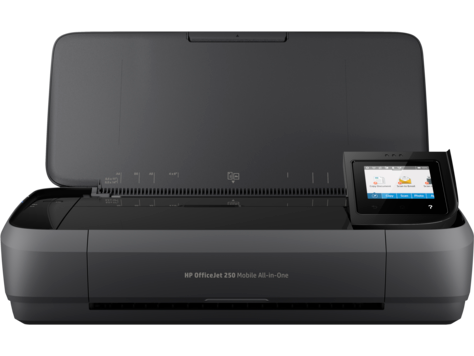




:max_bytes(150000):strip_icc()/02LW2377818_HeroSquare-53888052d01045f58d7344e9138a906d.jpg)








 Amazon.com
Amazon.com







David M. –
Pros: The HP 250 Mobile printer has a lot of options in a very small container. It allows you to print from any PC or a mobile device provided you install the HP Service Plugin (Android Devices) or the drivers (PC devices). Setup is extremely easy, as soon as you turn the printer on, for the first time, it takes you through various menus and you just need to follow the instructions and can be up and running in a matter of minutes. The device supports 3 main ways to print which are – WI-FI – WI-FI Direct – Bluetooth I was able to test both WI-FI types and they worked flawlessly. The printing quality was just as good as a high end Inkjet printer (I compared it to my laser printer and it was close). The device also supports scanning and copying and can store the copies to a USB device that gets plugged into the side of the printer. When holding the printer, you can feel it is strong and sturdy, however this does not mean it will not break. Even though it does not feel cheap you have to keep in mind it is a printer and if you drop it the odds on something breaking are pretty high. So treat it with care. The battery charges extremely fast. I believe I had it fully charged in about an hour. Cons: I could not get the Bluetooth printing to work. I was able to connect to the printer via Bluetooth but I was not able to print. It is an Inkjet so the cartridges will be expensive overtime and dry out of you are not giving it regular usage. Only connects to 2.4Ghz WI-FI Networks (does not support 5Ghz). Overall Review: If you need a printer on the go for work that does more than just scanning this is a very reliable/compact option. Despite not being to use the Bluetooth to print I am sure it is something on my side that I just could not figure out so I still gave it 5 stars. The other items listed in my con section are not major issues.
JohnMichael P. –
Pros: Gets Good Ink Cartridge Life ( HP 62/ HP 62XL) Long Last Battery (at one point got 8 days of moderate use on a charge) Light Weight and Smaller Size for Mobile Printing Needs. Even though its 1/2 the size/weight of most normal sized printers, image quality is the same. Setup is incredibly easy. HP AIO Remote App support (for mobile devices) Cons: Because of design choices needed in order to give this printer mobility and high battery life, and reduce size/weight compared to its fuller size siblings the only major con is print speed. But try lugging around a full size printer constantly, or using it without wall power. So it is an acceptable sacrifice. Please note that while print speed is slower, the HP OJ 250 image quality is still top notch and you can’t tell the difference between a high quality image printed from this HP 250 vs my HP Photosmart normal size printer. Overall Review: This is a review for HP Officejet 250 (CZ992A) Duplex 4800 x 1200 dpi USB / Wireless Color Inkjet Mobile All-In-One Printer Newegg Item Number:N82E16828414906 Received this printer for review. It arrived and immediately you will notice just from the box how much smaller this printer is compared to non-mobile standard size printer. At under half the size/weight of full-size printer it is small, yet still packs all the goodies. The printer itself is a nice matte black, and when you open the top the touchpad screen pops up. Setup is easy, plug in the printer. Power it on and select your menu options (language, wireless networks, etc). It included animations, so say you didn’t install the ink yet, it shows you how to do it. The power consumption is extremely impressive 0.14w while off, 3.4w in standby mode, and 0.81w in sleep. The major selling point of the HP Officejet 250 is its lithium ion battery (1050mAh part number CZ993-60017) .This allows this printer to be used with no external power being supplied. This is ideal if you work on the road and need to have documents or pictures printed at any and all hours of the day. When using battery power print speeds do slow down a little, compared to when its on AC power. Since swapping batteries is easy, you can always buy a spare ($80) if you will be without power for weeks on end. As said earlier if the unit is powered down you can charge an empty battery to full in a hour and half (90 min), if using it actively while charging that can get closer to 2 hours (120 Min) Battery life is extremely good after using it from wall power once the battery was fully charged I then unplugged the unit and proceeded to use it for 7 days before its power got to low. During those 7 days i was printing 25-30 pages a day and also did a few scans. Very impressive indeed. Charging is also fast from empty to full charge in under 2 hours. HP rates the printer to print roughly 500 pages on battery power, I can see that holding true if you print a lot in a 2-3 day period on battery power. The printer has both wifi and bluetooth support, so using your smart phone or tablet to print documents is fast an easy. Make sure to download the HP AIO remote for easy access from your mobile device. Do yourself a favor and buy the HP 62 XL cartridges for longer printing sessions on the go. No point in buying a mobile printer at a premium then skimping on smaller size ink cartridges. Overall it is a great product. If your work takes you on the road a lot and you need constant access to a printer the HP Officejet 250 is a great product.
Robert K. –
Pros: I have to say that this printer really surprised me. It’s very light, prints pretty quickly, and has a battery life longer than I expected. Installation is no more complicated than any other printer. You can print via Wifi, Wifi direct (peer to peer), Bluetooth or USB. Although I tested it via Wifi, I don’t think I would ever print that way, as it requires a hotspot, which I don’t own. Peer to Peer worked correctly as did Bluetooth. I choose to go with Bluetooth so if I ever was connected to wifi, I didn’t have to disconnect and reconnect. I am disappointed that HP didn’t include a USB cable. I used the printer for about a week while I was out doing sales and only towards the end of the week did I have to hook it up to the charger. Since this is a review item, I made sure I threw it around in the car a bit to see how it stood up. There was no damage at all with it sliding around in the back seat. At one point it even slid off the front seat when some bonehead pulled out in front of me. The LCD touchscreen is bright, even handling days when the sun was shining. You can choose to scan or copy right from the screen. Print quality is just as good as the Officejet Pro 8600 I have in my office when it comes to both text and graphics. I tried some heavy stock paper and it didn’t have any issues. I didn’t experience any jams over the week of testing even sitting on a non-level surface. I just let it sit on the front seat of the car the entire time. Cons: I really couldn’t find any and I try to be very critical when writing reviews. Overall Review: If you find yourself needing a mobile printer, the HP Officejet 250 is the way to go. It works as described, is durable and easy to transport. I would definitely recommend this to a friend.