Brother MFC-L2710DW All-In-One Printer
Brother MFC-L2710DW All-In-One Printer
Pros:
– All-in-one functionality (print, copy, scan, fax)
– Automatic document feeder for multi-page scanning/copying
– Duplex (double-sided) printing
– Wi-Fi connectivity and mobile printing options
– Affordable price point
Cons:
– Slow printing speeds (up to 32 pages per minute)
– Small paper capacity (up to 250 sheets)
– Limited color printing capabilities (black and white only)
– No borderless printing option
– Can be noisy during operation

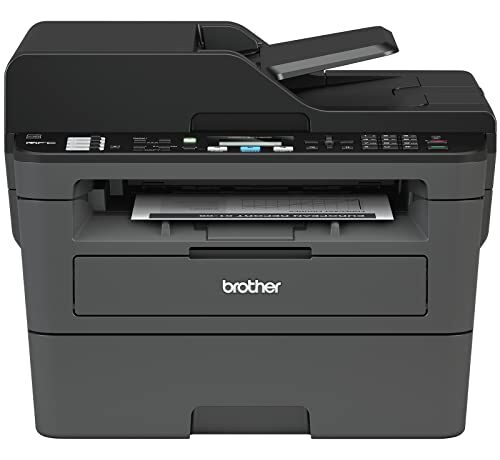
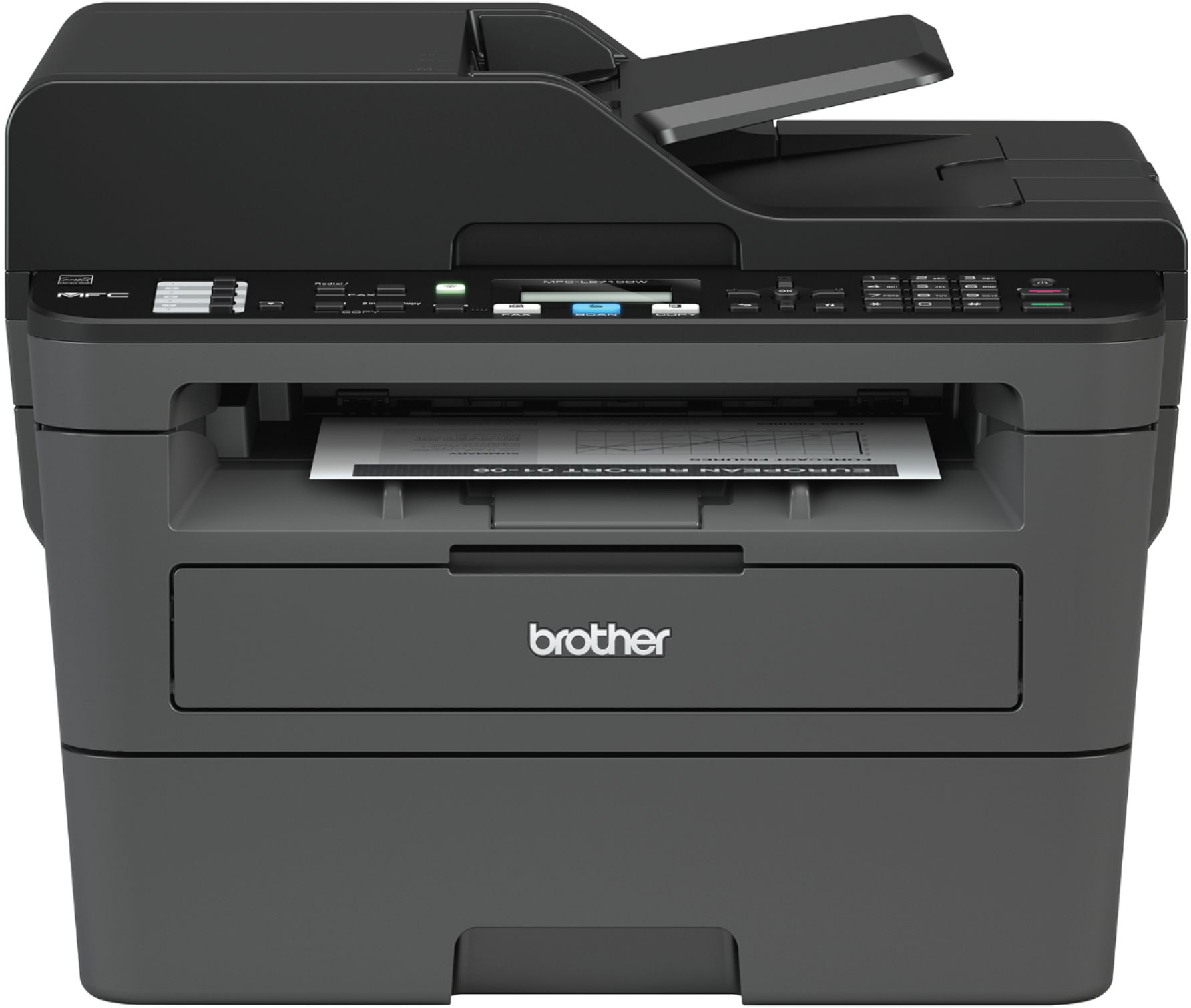

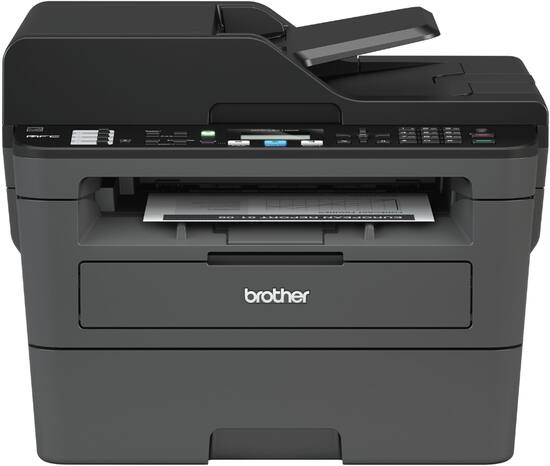

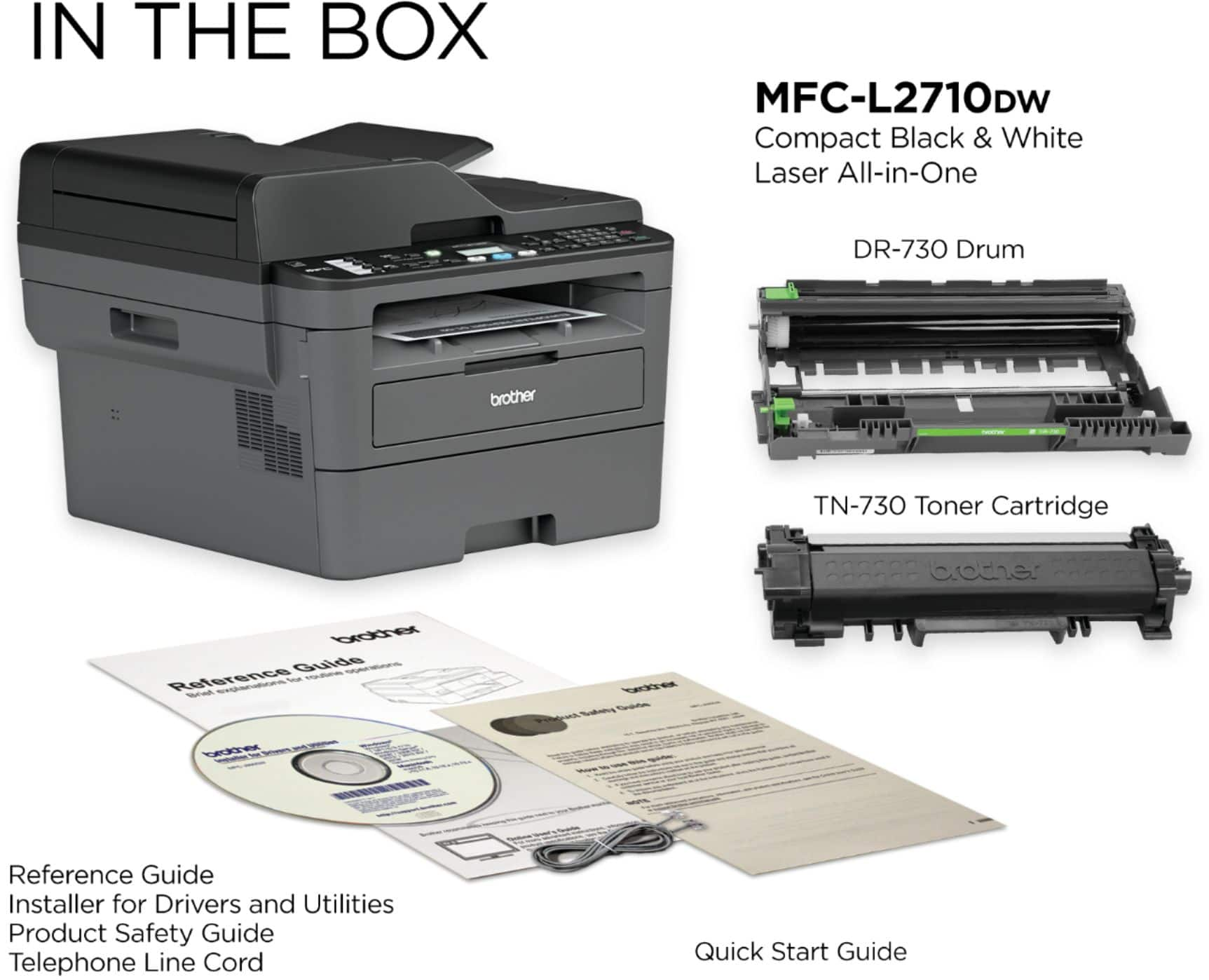
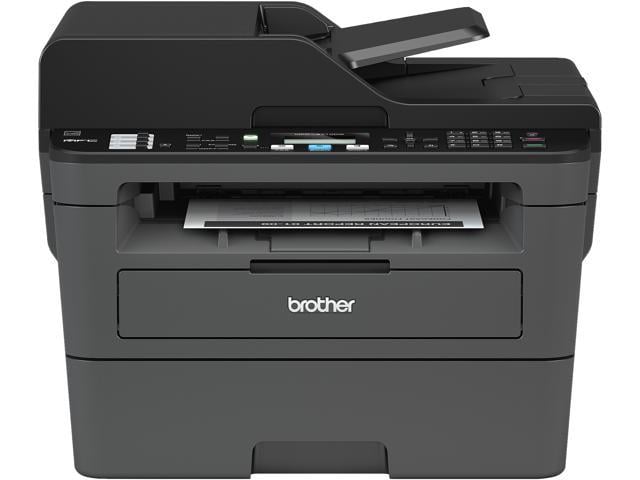








 Amazon.com
Amazon.com







william b. –
Pros: The box seemed heavy, once unpacked it has a really small footprint and the frame is sturdy and then it felt much lighter.. Has Wi-Fi, USB and Ethernet so you can pick your choice of connection. I imagine most home users such as I, will be choosing the Built In Wi-Fi. Which installed from the provided Dvd, worked flawlessly, Windows 10 finds the correct drivers and although some reviewers were having all kind of problems getting Wi-Fi to work ,I had none, but i think the install Dvd could be the problem, which i will touch on in other thoughts. The included IPrint/scan software works great and the speed/clarity of text and graphs are the best i have ever seen. Price for the replacement toner is very reasonable especially compared to inkjet black carts, The price per page is not even comparable. Speed is fast… very fast, page printout was within a couple of seconds of my hitting print in Windows 10.Even in sleep mode it is quick to communicate with the PC. Setup was easier than i thought but as easy as i would expect from a well built printer and Windows 10. Cons: Minor cons are not enough to take off an Egg….But are 1- Both pieces that the user would work with to change, the paper tray and the toner door feel flimsy especially in comparison to the sturdy well bulit base of the 2710. 2-The included install Dvd reads so slow that some users will feel there is a setup error. 3- My 2710 had a horizontal scratch on the lcd screen , though i couldn’t notice the scratch when it is lit. Overall Review: I won’t bore anyone with specs here but just to summarize the 2710 is a Very fast printer and Text, graphics and even b/w photos come out sharp. Duplex printing is a neat feature and copying is just as sharp. A simple to understand control panel that everyone should be familiar with. Installing from the Dvd took forever and at first you may think you are failing to see the printer on Windows 10 , there also were a few error please abort installation warnings , but patience paid off and Dvd eventually spins back up to find your printer and the error boxes disappear and not only does it see your 2710 on your Wi-Fi network , it installs it and works flawlessly. Thank you Brother and Newegg for a very nice printer to review.
william b. –
Pros: The box seemed heavy, once unpacked it has a really small footprint and the frame is sturdy and then it felt much lighter.. Has Wi-Fi, USB and Ethernet so you can pick your choice of connection. I imagine most home users such as I, will be choosing the Built In Wi-Fi. Which installed from the provided Dvd, worked flawlessly, Windows 10 finds the correct drivers and although some reviewers were having all kind of problems getting Wi-Fi to work ,I had none, but i think the install Dvd could be the problem, which i will touch on in other thoughts. The included IPrint/scan software works great and the speed/clarity of text and graphs are the best i have ever seen. Price for the replacement toner is very reasonable especially compared to inkjet black carts, The price per page is not even comparable. Speed is fast… very fast, page printout was within a couple of seconds of my hitting print in Windows 10.Even in sleep mode it is quick to communicate with the PC. Setup was easier than i thought but as easy as i would expect from a well built printer and Windows 10. Cons: Minor cons are not enough to take off an Egg….But are 1- Both pieces that the user would work with to change, the paper tray and the toner door feel flimsy especially in comparison to the sturdy well bulit base of the 2710. 2-The included install Dvd reads so slow that some users will feel there is a setup error. 3- My 2710 had a horizontal scratch on the lcd screen , though i couldn’t notice the scratch when it is lit. Overall Review: I won’t bore anyone with specs here but just to summarize the 2710 is a Very fast printer and Text, graphics and even b/w photos come out sharp. Duplex printing is a neat feature and copying is just as sharp. A simple to understand control panel that everyone should be familiar with. Installing from the Dvd took forever and at first you may think you are failing to see the printer on Windows 10 , there also were a few error please abort installation warnings , but patience paid off and Dvd eventually spins back up to find your printer and the error boxes disappear and not only does it see your 2710 on your Wi-Fi network , it installs it and works flawlessly. Thank you Brother and Newegg for a very nice printer to review.
michael b. –
Pros: The Brother MFC-L2710DW is a wonderful all in one laser printer, at first I was a little intimated getting the MFC-L2710DW set up, but I had nothing to be worried about worried about, I simply downloaded the latest driver and utility suite, and then installed the phone app. And that was all, and everything was done, it work right perfectly right from the start. I was so impressed, if you have no previous skills setting up a all in one, need not to worry, it was the most easiest setup processes I’ve even encountered setting up a laser all in one laser printer. The phone app.” Brother iPrint&Scan’ is very simple to use and it found the new printer within seconds and was print pages in no time, it takes just a few second from the time you print a pdf or an jpeg , from anywhere as long as you have an internet connection. The price is reasonably priced and all the features you get with a monochrome all in one laser printer, scanner and fax, to be honest it did not try the fax because I just have not had a chance to try it, but if it works just and good and the other features it will be just fine. Print quality is just fine. The Brother MFC-L2710DW is fast, scans great and the able to print from anywhere is it just terrific. The Connection Types Ethernet, Wireless, though I just use the wifi because it can do it all. The rated speed is 36 ppm and the scanner res. Is 1,200 pixles per inch and the duty cycle is 15.000 pages per months and the cost per page is about 3.5 cents per page. Cons: SEE OTHER THOUGHTS LISTED BELOW. Overall Review: There is not really much I do not like about the Brother MFC-L2710DW its fast. Very reliable and very cost effective, although lacks support for usb flash and memory cards and graphics , but I am not complaining, I truly love it, I perfect for me and my office setup. I is a monochrome witch might be a turnoff from some people. I would recommend it, I have many printers in my day but this one is a keeper, I had so much trouble with other brands in the past, and it is such a relief not having to work on the printer every time I want to print, Love it, I wanted a Brother laser printer for a while now, we use Brother laser printers the at our place of employment and they have be so reliable I could not wait till I received mine, I am excited, I hope you enjoy yours as much as I love mine. I have been using my MFC-L2710DW for a month no without issues.
michael b. –
Pros: The Brother MFC-L2710DW is a wonderful all in one laser printer, at first I was a little intimated getting the MFC-L2710DW set up, but I had nothing to be worried about worried about, I simply downloaded the latest driver and utility suite, and then installed the phone app. And that was all, and everything was done, it work right perfectly right from the start. I was so impressed, if you have no previous skills setting up a all in one, need not to worry, it was the most easiest setup processes I’ve even encountered setting up a laser all in one laser printer. The phone app.” Brother iPrint&Scan’ is very simple to use and it found the new printer within seconds and was print pages in no time, it takes just a few second from the time you print a pdf or an jpeg , from anywhere as long as you have an internet connection. The price is reasonably priced and all the features you get with a monochrome all in one laser printer, scanner and fax, to be honest it did not try the fax because I just have not had a chance to try it, but if it works just and good and the other features it will be just fine. Print quality is just fine. The Brother MFC-L2710DW is fast, scans great and the able to print from anywhere is it just terrific. The Connection Types Ethernet, Wireless, though I just use the wifi because it can do it all. The rated speed is 36 ppm and the scanner res. Is 1,200 pixles per inch and the duty cycle is 15.000 pages per months and the cost per page is about 3.5 cents per page. Cons: SEE OTHER THOUGHTS LISTED BELOW. Overall Review: There is not really much I do not like about the Brother MFC-L2710DW its fast. Very reliable and very cost effective, although lacks support for usb flash and memory cards and graphics , but I am not complaining, I truly love it, I perfect for me and my office setup. I is a monochrome witch might be a turnoff from some people. I would recommend it, I have many printers in my day but this one is a keeper, I had so much trouble with other brands in the past, and it is such a relief not having to work on the printer every time I want to print, Love it, I wanted a Brother laser printer for a while now, we use Brother laser printers the at our place of employment and they have be so reliable I could not wait till I received mine, I am excited, I hope you enjoy yours as much as I love mine. I have been using my MFC-L2710DW for a month no without issues.
Vandee X. –
Pros: Replaced our old HP Deskjet 2540 printer with this one here and by far has surpassed our expectations. Quality is awesome and prints much faster than your generic printer. Printer was easy to set up and installation was a breeze. – Laser printers are mainly used for printing documents and non visual/photo prints. Great text quality and should only be bought for document printing mainly. – Has wireless so you can print from anywhere as long as the printer is connected to your network. – Price for Price (toner vs ink cartridge) you will probably save money in the end if you are printing a high number of documents. A toner will last much longer than an ink cartridge. – Holds way more paper than our old printer, less refilling. – Fast copy times Printer never gave me a hiccup and printer operated like it should every time. We mainly print out shipping labels at our small office this right here does that just fine. Occasionally we will print over 50+ labels and the amount of time cut from this printer versus our old inkjet is tremendous. Cons: These are only cons if you are buying this printer for the wrong reasons. It prints like it should and will work fine for what it’s intended for. – It’s bigger due to it being a laser/toner printer so make sure you have somewhere to put it. – Costs more than a inkjet printer up front but typically if all you’re printing is a high volume of text documents, you’ll save money in the long run using a laser printer. – No double sided printing. Overall Review: Buy a laser printer if it fits what your needs are out of a printer. It’s expensive along with expensive toners when it’s time to replace but you will get more prints from a toner anyway. With that in mind it fit our use perfectly. Other than the power line we all print wirelessly and the printer is in our network 24/7, definitely recommend for a busy home use or small office!
Vandee X. –
Pros: Replaced our old HP Deskjet 2540 printer with this one here and by far has surpassed our expectations. Quality is awesome and prints much faster than your generic printer. Printer was easy to set up and installation was a breeze. – Laser printers are mainly used for printing documents and non visual/photo prints. Great text quality and should only be bought for document printing mainly. – Has wireless so you can print from anywhere as long as the printer is connected to your network. – Price for Price (toner vs ink cartridge) you will probably save money in the end if you are printing a high number of documents. A toner will last much longer than an ink cartridge. – Holds way more paper than our old printer, less refilling. – Fast copy times Printer never gave me a hiccup and printer operated like it should every time. We mainly print out shipping labels at our small office this right here does that just fine. Occasionally we will print over 50+ labels and the amount of time cut from this printer versus our old inkjet is tremendous. Cons: These are only cons if you are buying this printer for the wrong reasons. It prints like it should and will work fine for what it’s intended for. – It’s bigger due to it being a laser/toner printer so make sure you have somewhere to put it. – Costs more than a inkjet printer up front but typically if all you’re printing is a high volume of text documents, you’ll save money in the long run using a laser printer. – No double sided printing. Overall Review: Buy a laser printer if it fits what your needs are out of a printer. It’s expensive along with expensive toners when it’s time to replace but you will get more prints from a toner anyway. With that in mind it fit our use perfectly. Other than the power line we all print wirelessly and the printer is in our network 24/7, definitely recommend for a busy home use or small office!
Anonymous –
Cons: Need a bit of time to warm up the machine before it starts to print. Overall Review: Overall, good printer for the price
Vincent Z. –
Overall Review: Don’t buy this if you print a lot; this machine is good for a home office and occasional printing. If you do a lot of printing then do some research on the cost per page and try to get one that costs less. One review I read said this machine costs around 3.5 cents per page, which adds up. A replacement OEM toner cartridge costs nearly half of the purchase price of the printer. And I don’t recommend using a non-OEM toner cartridge. A nice thing about the OEM cartridges is that Brother gives you a free mailing label so you can ship the spent ones back to Brother for recycling.
Gary S. –
Pros: Super easy setup and works great! Even printed from my cell phone! No complaints! Overall Review: Highly recommend you buy for home or small business use!
Meni –
I bought this printer recently however it did not arrive the day it was suppose to. Keep in mind this was on December 24 which I understood and didnt mind. However the printer actually got lost in transit and I had to get a new printer shipped to me after I gave a call to Best Buy explaining the situation. This printer has been great for my uses although a bit pricey for what I need. I only use this printer to print but it can fax, scan, copy. The issue I have with this printer is using the buttons on it. The printer would show add new paper prompt and i either select yes or no. But when I add more paper into the printer, I cant select yes or no. The printer doesnt register any of the buttons I press. I dont mind because i dont use the printer for anything more than printing. Also I use my pc to print or do anything I need to do on my printer so I dont mind. Just gets a bit irritaing
AlanS –
As with most Brother products, I am satisfied with the MFC-L2710DW. Price-wise, it is a solid deal. And I prefer the Brother scanning software to Epson and Canon for its flexibility in creating custom scan settings. It is always a little quirky to install Brother drivers and software. And I think this installation may have impacted the older Control Center for my other Brother products, so I need to confirm if that is or is not the case. That said, it is full featured with laser printing, sheet-feed and flatbed scanning, and even faxing (which, I still use on occasion for sending to government and medical organizations). If you’ve used other Brother products, it’s comfortable and familiar. And it’s none of that stupid ink subscription nonsense. Also, the purchase and pickup process at Best Buy was fine, so I am happy there as well.
M531 –
Fax copier printer- works well. Went with this as a 1st toner printer after a few ink jets. Still on the intro toner cartridge. Quality.