ASUS VA247HE
- All prices mentioned above are in United States dollar.
- This product is available at Amazon.com, Newegg.
- At amazon.com you can purchase ASUS 23.8” 1080P Monitor (VA247HE) - Full HD, 75Hz, Adaptive-Sync/FreeSync™, Low Blue Light, Flicker Free, Eye Care Plus, VESA Mountable, Frameless, HDMI, DVI, VGA, Tilt Adjustable for only $99.00
- The lowest price of ASUS 23.8” 1080P Monitor (VA247HE) - Full HD, 75Hz, Adaptive-Sync/FreeSync™, Low Blue Light, Flicker Free, Eye Care Plus, VESA Mountable, Frameless, HDMI, DVI, VGA, Tilt Adjustable was obtained on December 30, 2024 5:16 pm.
Set Lowest Price Alert
×
Notify me, when price drops
Set Alert for Product: ASUS 23.8” 1080P Monitor (VA247HE) - Full HD, 75Hz, Adaptive-Sync/FreeSync™, Low Blue Light, Flicker Free, Eye Care Plus, VESA Mountable, Frameless, HDMI, DVI, VGA, Tilt Adjustable - $99.00
Last Amazon price update was: December 30, 2024 5:16 pm
×
Product prices and availability are accurate as of the date/time indicated and are subject to change. Any price and availability information displayed on Amazon.com (Amazon.in, Amazon.co.uk, Amazon.de, etc) at the time of purchase will apply to the purchase of this product.










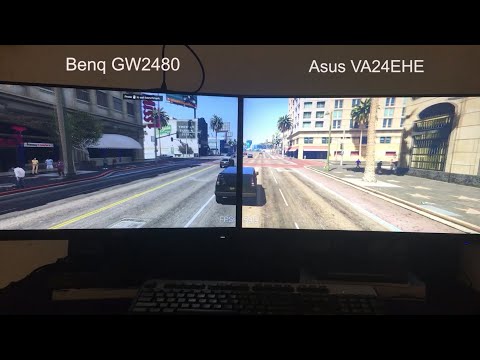


 Amazon.com
Amazon.com







Dennis –
Pros: Excellent Screen Quality Cons: Installed Screen Beam Mini 2 Wireless connection to HDMI Port on ASUS Monitor. The HDMI port has no clearance and exists as the last port on the left with Just enough clearance to accept the wired connection but not enough clearance to accept the Screen Beam Mini 2. Had to cut the plastic back with a Dremel Tool to get enough clearance. Overall Review: Not if you want to convert to wireless