Asus Chromebook Flip C434
- All prices mentioned above are in United States dollar.
- This product is available at Amazon.com, Newegg, Bestbuy.
- At amazon.com you can purchase ASUS Chromebook Flip C434 2 in 1 Laptop, 14" Touchscreen FHD 4-Way NanoEdge Display, Intel Core M3-8100Y Processor, 4GB RAM, 32GB eMMC Storage, Backlit Keyboard, Silver, Chrome OS, C434TA-DH342T for only $389.00
- The lowest price of ASUS Chromebook Enterprise Flip C434 2-in-1 Laptop, 14" Touchscreen FHD NanoEdge, Intel Core i5-8200Y, 8GB, 128GB, Backlit Keyboard, Zero-Touch Enrollment, Chrome OS with Chrome Enterprise Upgrade was obtained on February 17, 2025 8:23 am.
Set Lowest Price Alert
×
Notify me, when price drops
Set Alert for Product: ASUS Chromebook Flip C434 2 in 1 Laptop, 14" Touchscreen FHD 4-Way NanoEdge Display, Intel Core M3-8100Y Processor, 4GB RAM, 32GB eMMC Storage, Backlit Keyboard, Silver, Chrome OS, C434TA-DH342T - $389.00
Last Amazon price update was: February 17, 2025 8:23 am
×
Product prices and availability are accurate as of the date/time indicated and are subject to change. Any price and availability information displayed on Amazon.com (Amazon.in, Amazon.co.uk, Amazon.de, etc) at the time of purchase will apply to the purchase of this product.





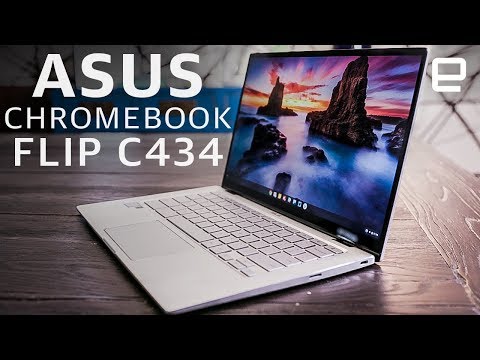




 Amazon.com
Amazon.com







Richard A. –
Pros: – Big, bright 14″ display in a 13″ device’s body, thanks to very slim bezels – Solid performance, it’s not easy to bog it down – Comfortable keyboard – Linux support is fantastic – USB 3.0 port as well as two USB-C ports Cons: – Silver keyboard is hard to read when backlit in normal lighting (I turn it off unless I’m in the dark) – Heavy for its size – Touchpad could be a bit bigger Overall Review: Bought this a couple of weeks ago because the 12.5″ display on my Asus C302CA wasn’t a joy to work with all day now that I’m working from home. Frankly, it has a lot in common with the C302CA in terms of its 2-in-1 functionality and similar hinge design. But the CPU is two generations ahead of the old version, the display is much larger, the device is barely bigger than the old one, and it just feels fresher overall. If you’ve used a Chromebook, this one is likely to feel leaps and bounds ahead of what you’re used to, unless you’ve used the C302CA, a Pixel device, or one of the Samsungs that are difficult to get in Canada anyway. It’s handled everything I’ve thrown at it with ease, I haven’t had any trouble getting through a workday doing basic office tasks (Google suites, Office 365, video conferencing), and in the evening it streams movies and TV very nicely in tablet mode. One real surprise was how well Linux apps work. I’ve been keeping a Windows laptop handy to run Renoise (a digital audio workstation for music production), and just to see, I installed the Linux version on the C434. No drivers, no special tweaks (other than bumping Renoise’s audio buffer up a little), and it runs well alongside my ChromeOS Windows (no need to dual-boot!). Asus has some updated and upgraded models for 2020, but the price point has jumped considerably compared to this model, and some of them have ‘features’ I’d rather not have in a Chromebook (like cooling fans, no thanks). The C434 is still very much a safe buy if you’re looking to upgrade, or to see what Chromebook life is like on a device that isn’t mostly plastic and has a CPU that wasn’t intended for tablets.
Thomas R. –
Pros: quick sleek. who needs a laptop …. life is on the cloud now this is really all you need. Cons: Not really a big fan of keyboard, but I learned to type on a Smith-Corona manual typewriter My daughter seems to have no complaints but i like the feeling of the keys clicking …. Overall Review: fits our needs good compromise between screen size and compact feel good product
Gerald L. –
Pros: – comfortable keyboard – nice screen – long battery life (6+ hours with video playing the whole time) Cons: – keyboard light is bright, but hard to see on keys except straight down. – only 5 years left on support by Google (check the chromebook support lifetime when buying one to get best value). My previous chromebook is still going strong after 7+ years and I just upgraded to get newer software. Overall Review: – not sure how often I’ll use the tablet mode, but it works well
Landry1 –
This Chromebook is filled with so many awesome features, so let’s go by categories: Design This Chromebook is one of the best looking ones I have seen. This laptop doesn’t cheap out and has a beautiful aluminum chassis which even goes to the bottom of the laptop, chrome accents around the feet of the laptop and trackpad, and pretty chrome hinges. There’s also the screen, which is amazing. With an 87% screen to body ratio, it looks beautiful, and also allows the laptop to fit in a very small body, helping portability and looking great. There is also an ErgoLift hinge, which raises the laptop up for a more comfortable typing experience. Brilliant! Trackpad and Keyboard Let’s start with the trackpad, which is meh. It is the only thing I am not too fond of. It is pretty rough and makes it a little hard to move around, but it looks pretty good and has a good clicking sound. However, it’s not terrible, just a normal trackpad, not glass or anything special. As for the keyboard, I love it. The 1.4mm of travel makes the keys feel enjoyable to touch, and the backlighting is nice, and the intensity can be changed (ALT and brightness up or down). The silver keys are also different and look good. Ports Port selection is good on this Chromebook, having two USB-C ports on both sides of the Chromebook, which can both do all functions. There is also a USB-A port on the left side, as well as a headphone jack, and the power and volume buttons. There is also a Micro SD slot, but it does poke out when it is put in. Performance The performance of this Chromebook is great and can handle normal Chromebook users tasks, like multitasking Netflix or Hulu, and 4 or 5 tabs. It also has up to 10 hours of battery life, which I have found to be quite correct, even with the backlit keys on and high brightness. Display I have to have a whole separate part for this. IT’S AMAZING! The display is Full HD (1080×1920) on a 14-inch display and it doesn’t look dull at all. It’s pretty much bezel-less and makes the laptop way smaller than other Chromebooks around its size, like the HP Chromebook X360. This Or The HP Chromebook X360? When I was shopping for a new Chromebook, I looked at this and the HP Chromebook X360. There were some pros about the HP, like the Gorilla Glass trackpad and better processor, but I did not like the weird looking two-tone color scheme, and the fan run processor, which I definitely did not want, so when I looked at the ASUS, I was blown away with its bezel-less screen, aluminum body, ErgoLift hinge, and fanless design. Also, what sold me on it, was it was cheaper, by $70 (I got it on sale)! Overall Overall, if you’re thinking of getting this, get it. It is so much better than the X360 for the average person’s needs, and the quality design and beautiful screen will make you fall in love with it every time you open its aluminum lid.
MTSIndy –
This is my 3rd Chromebook and in my opinion, one of the best on the market right now. Just a month before I bought the ASUS, I had returned an HP 14-DA0011DX convertible due to a defect in the screen, opting not to exchange it due to size, weight, and concern over the hinge design. This ASUS Flip C434 also has a 14″ screen, but due to the very small bezels, its external dimensions are closer to a 13″ laptop. It’s also a half-pound lighter than the HP, and although I’m trading the Core i3 for an m3, I’m also giving up a very noisy fan. I would have preferred to have 8GB of RAM, but based on my use profile, I haven’t noticed any problem with just 4GB. Performance has been excellent. The C434 is simply a beautifully designed and built Chromebook. The keyboard is a joy to type on, and although not glass, the trackpad is precise and sensitive. The screen is amazing — not sure what else I can say about it. Some reviewers have commented that the hinges are too tight, but I actually prefer them over the HP’s, which just didn’t inspire confidence. As far as the battery is concerned, I have gone through 2 charge cycles, and battery life is consistently in the 10+ hour range. At $500 on sale, I feel like I got a great deal on one of 2019’s best Chromebooks.
Llana –
This is my first Chromebook purchase ever. I did my research and I kept seeing this particular one pop up in several articles. And it doesn’t disappoint! I recommend for anyone looking to get a great Chromebook at an affordable price.