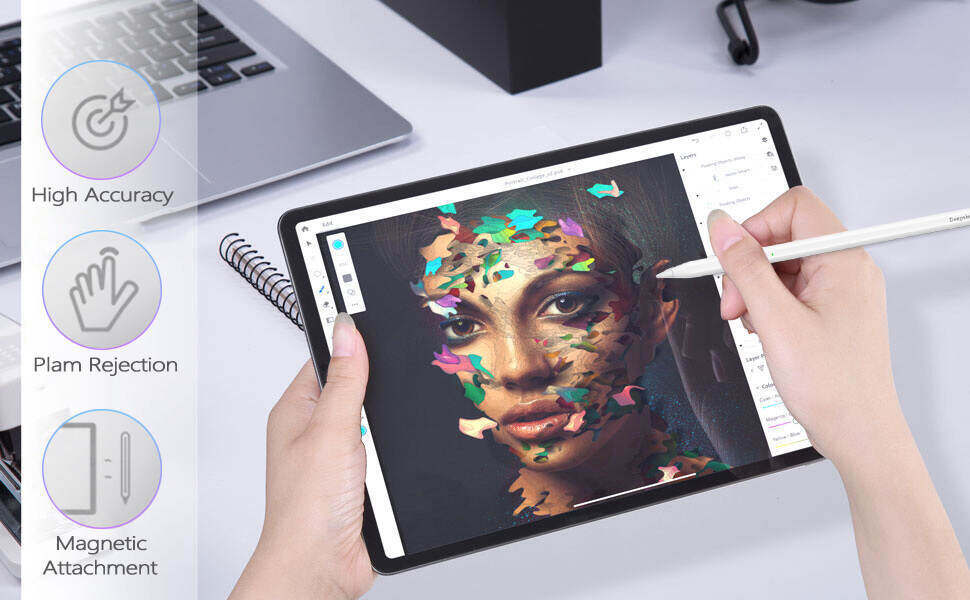
Introduction of Smartphone Stylus
A smartphone stylus is a pen-like tool designed for interacting with touchscreen devices, particularly smartphones. It allows users to perform tasks with greater precision than their fingers, such as drawing, writing, or selecting small on screen elements. Styluses are often with soft conductive tips to ensure smooth interaction with capacitive touchscreens. It is very popular in creative tasks like digital arts, note taking or detailed navigation. It provides enhanced control and accuracy, making it a valuable accessory for users seeking a more professional or precise smartphone experience.
How Does a Stylus Work ?
A smartphone stylus works differently with Capacitive and Resistive touchscreen due to the unique technology behind each type of screen.
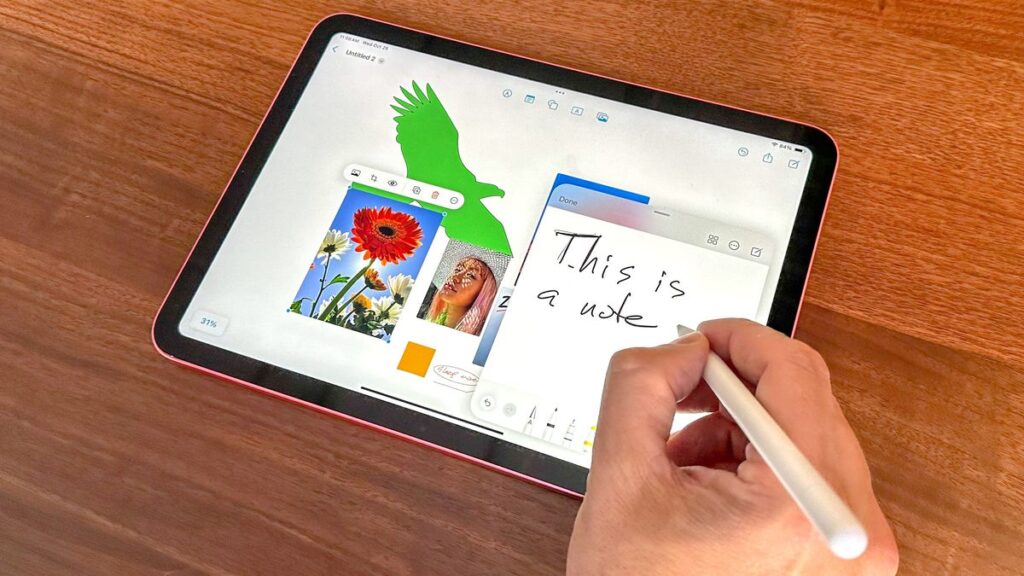
Capacitive : This type of screen reacts to the electrical charge of your body or a stylus. A capacitive stylus has a conductive tip that mimics the small electric charge from a finger. When the stylus touches the screen, it disturbed the screen’s electrostatic field while registering a touch. This screen are common in modern smartphones and tablets because it offers smooth and responsive interactions. But they require a special stylus designed conduct electricity.
Resistive : Resistive touchscreen are made of two flexible layers with a gap. When pressure is applied by a stylus or even a finger the two layers press together and register a touch at the exact point of contact. This type of touchscreen doesn’t rely on electrical conductivity. So any object can work as a stylus. However, resistive screens are less sensitive and offer slower, less smooth interactions, commonly found in older devices or industrial equipment.
Technology behind smartphone stylus brief: The technology behind a stylus is what allows it to interact with a touchscreen, and there are two kinds of stylus types available that are Passive and Active stylus.
Stylus VS Finger Touch
| Features | Stylus | Finger |
| Precision | ✅ Pro: Offers much higher precision for tasks like drawing, writing, or selecting small items. Ideal for creative work or detailed navigation. | ❌ Con: Less precise, especially for small targets or detailed tasks. Suitable for general use like tapping and swiping. |
| Comfort | ✅ Pro: More ergonomic for prolonged use, such as writing or sketching. | ❌ Con: Extended use for writing or detailed tasks can lead to discomfort. |
| Touch Sensitivity | ✅ Pro: Many styluses have pressure sensitivity, allowing for varied strokes in art or writing. | ❌ Con: Fingers do not have pressure sensitivity, limiting the ability to control line thickness or shading in creative work. |
| Smudging | ✅ Pro: Keeps the screen cleaner since you’re not using your fingers directly. | ❌ Con: Fingers can leave smudges and fingerprints, leading to a dirtier screen. |
| Speed | ❌ Con: Slower for general navigation and simple tasks like tapping or scrolling. | ✅ Pro: Quicker and more intuitive for general use, such as swiping, tapping, and navigating apps. |
| Availability | ❌ Con: Requires carrying a stylus with you, which can be an inconvenience if lost or forgotten. | ✅ Pro: Always available, since you don’t need to carry anything extra. |
| Versatility | ✅ Pro: Ideal for professional or creative work like graphic design, photo editing, or signing documents. | ❌ Con: Limited in specialized tasks that require precision, like art or detailed editing. |
| Control | ✅ Pro: Provides better control for activities that require accuracy, such as note-taking or digital art. | ❌ Con: Fingers can feel clumsy when trying to perform detailed actions. |
| Cost | ❌ Con: High-quality styluses can be expensive, especially active ones with advanced features. | ✅ Pro: Free to use, no extra equipment needed. |
A stylus gives advantage in situations that require precision, control and accuracy. For creative tastes like digital drawing, sketching, and graphics design, a smartphone stylus allows for fine details and smooth strokes that are difficult to achieve with a finger. It is also ideal for professional tasks like signing digital documents, annotating files, or taking handwritten notes during meetings & classes. In photo editing the stylus provides more control when making small adjustments or retouching images. Additionally for those who prefer a natural writing experience by using a stylus mimics the feel of a pen or pencil, making it more comfortable for extended use.
Creative Uses Of a Smartphone Stylus in Various Sectors
Here is some tips for smartphone stylus in 2024

Digital Art and Illustrations
In the creative sector especially digital art and illustrations, a stylus is essential for precision and control. Artists use it for drawing, shading, and coloring with fine detail that fingers can’t provide. Features like pressure sensitivity allows for different brush strokes while tilt functionality improves shading. A stylus enhances artist’s creativity to create intricate designs. For that reason styluses have become an essential tool for digital illustrators and graphic designers working on detailed projects.
Graphics Design and Animation
In graphics design and animation a stylus is vital for precise control and accuracy. Designers use stylus for creating high quality detailed illustrations, logos and Layouts. While animatiors rely on it for frame by frame editing and character design. Pressure sensitivity and tilt functions allow for dynamic line work and shading which makes the design process more intuitive. A stylus enables smoother transitions, intricate details, and fine tuned adjustments which is essential for high quality graphics design and animation projects.
Fashion Design and Photography Editing
In fashion design a stylus is indispensable for sketching clothing designs, patterns and accessories with precision. Designers use it t experiment with textures, colors and details creating intricate designs on digital platforms. In photography editing stylus provides fine control for tasks like retouching, cropping and color correction. Smartphone stylus accuracy enhance photographers to make detailed adjustments like blemished or enhancing specific areas of a image and ensuring high quality polished results.
Stylus For Digital Note-Taking

A stylus is highly effective for digital note taking offering a more natural writing experience compared to typing. it allows users to write, draw or highlight directly on the screen, much like using pen and paper. This makes it ideal for studetns, professionals, or anyone who prefers handwritten notes. Additionally with feartures like pressure sensitivity and palm rejection. A stylus enables clean organized note taking without smudges or accidental touches and give smooth productivity and ease of use.
Conclusion
A smartphone stylus is very useful tool for skilled professional person. Specially for smooth and accurate work. Smartphone stylus enhance their porductivity too smartly.
Can I use any stylus with my smartphone?
Yes, most smartphones with capacitive touchscreens can use capacitive styluses. However, for advanced features like pressure sensitivity, you’ll need an active stylus, which is usually only compatible with specific devices like the Samsung S Pen or Apple Pencil. Always check your phone’s compatibility before using an active stylus.
How do I know if a stylus is compatible with my device?
To know if a stylus is compatible with your device, check the type of touchscreen it uses. Most smartphones and tablets with capacitive screens work with capacitive styluses. For active styluses with advanced features (like pressure sensitivity), check your device’s specifications or manufacturer guidelines to see if it supports that specific stylus, such as the Samsung S Pen or Apple Pencil. Compatibility information is usually listed on the product page or in the device manual.
Is a stylus necessary for productivity apps?
No, a stylus is not necessary for productivity apps, but it can greatly enhance the experience. For tasks like note-taking, document editing, signing, or annotating files, a stylus offers more precision and control compared to using your finger. It’s particularly useful for professionals who need to write, draw, or interact with small details, but many productivity apps work well with just touch input.
What are the benefits of using a stylus over finger touch?
The benefits of using a stylus over finger touch include:
Precision: A stylus offers more accuracy for tasks like writing, drawing, or selecting small items.
Control: It provides better control for detailed work, such as editing or designing.
Clean Screen: A stylus prevents smudging and fingerprints on the screen.
Comfort: It’s more comfortable for extended tasks like note-taking or sketching.
Advanced Features: Many styluses have pressure sensitivity, tilt detection, and palm rejection, offering a more versatile experience.



