Brother HL-L8360CDW
- All prices mentioned above are in United States dollar.
- This product is available at Amazon.com, Newegg.
- At amazon.com you can purchase Brother Business Color Laser Printer, HL-L8360CDW, Wireless Printing, Mobile Cloud Printing, 2.7" LCD, Auto 2-Sided Printing, Speed Up to 33ppm, Ethernet, NFC Connectivity, White, BROAGE printer cable for only $449.00
- The lowest price of Brother Business Color Laser Printer, HL-L8360CDW, Wireless Networking, Automatic Duplex Printing, Mobile Printing, Cloud printing, Amazon Dash Replenishment Ready,White was obtained on December 5, 2024 6:49 am.
Set Lowest Price Alert
×
Notify me, when price drops
Set Alert for Product: Brother Business Color Laser Printer, HL-L8360CDW, Wireless Printing, Mobile Cloud Printing, 2.7" LCD, Auto 2-Sided Printing, Speed Up to 33ppm, Ethernet, NFC Connectivity, White, BROAGE printer cable - $449.00
Last Amazon price update was: December 5, 2024 6:49 am
×
Product prices and availability are accurate as of the date/time indicated and are subject to change. Any price and availability information displayed on Amazon.com (Amazon.in, Amazon.co.uk, Amazon.de, etc) at the time of purchase will apply to the purchase of this product.

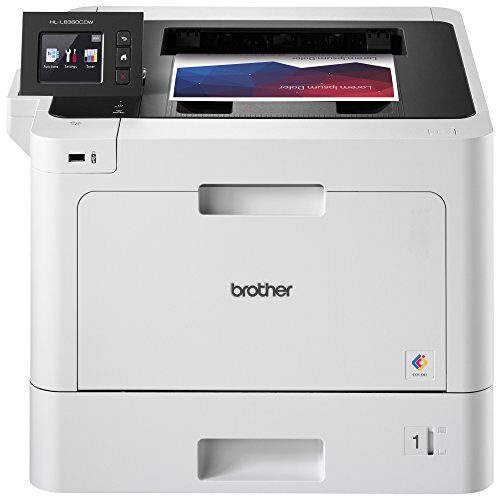






:max_bytes(150000):strip_icc()/03LW4143574_HeroSquare-9125b29804ad4945a3f901d09de3ed3a.jpg)







 Amazon.com
Amazon.com







Mathew V. –
Cons: Printer main board failed after 18 months. Contacted Brother several times. No help. Cost 248 dollars to replace the main board. Brother quality control not backing up their product Overall Review: Not recommended
Anonymous –
Pros: After weeks of non use, prints again with no problems Cons: Color is a little darker than what appears on my monitor. Paper jams once in awhile. Took me some time to correctly figure out how to replace powder ink cartridges Overall Review: My situation is low volume home use. I became very frustrated with an Epson inkjet printer because when I needed to print, it would not. The most likely reason was the nozzles clogged when the ink dried out. The method to unclog the nozzles was push fresh ink through at much higher volumes and pressure. This torqued me because it drained the ink cartridges very quickly plus it rarely completely worked. One nozzle always seemed messed up. Online research indicated my low volume of use was the problem. The recommended solution was quit using inkjet printers and switch to a laser jet. The reason for this is a laser jet medium is a dry powder, not a wet ink. The printing process seems to be spray on dry powder and melt it kind of like wax onto the paper. I have had this Brother printer for 2 years and 7 months. It always prints when I need a hard copy. Two issues were occasional paper jams (look at the instructions to find all the panels to open clear the jam) and whenever I run out of ink I have to relearn the steps to change the cartridges (probably a condition of the ageing process). A third issue which may not actually be a printer issue, but a Microsoft issue, is occasionally when i reconnect my HP envy laptop to my home LAN, MS Word can not automatically find the printer and I have to search for the printer so the laptop can send a file to the printer.